Record Crowds Descend on EAA AirVenture Oshkosh 2019
For a week that was preceded by torrential rainstorms and
flooding, causing saturated aircraft parking areas and uncertainty among
pilots, the 2019 edition of EAA AirVenture Oshkosh generated the best
attendance in the event’s long history. Approximately 642,000 people and more
than 10,000 aircraft attended the event, marking the 50th year it
was held in Oshkosh, Wisconsin.
There was just as much excitement at our display along Celebration Way. The exhibit featured four aircraft: a G500 TXi-equipped Cessna 182, a G3X Touch-equipped Van’s Aircraft RV-8, another Cessna 182 equipped with our G3X Touch for certificated aircraft, and ambassador Mike Patey’s legendary DRACO — a highly modified turboprop Wilga featuring our TeamX G3X Touch avionics for experimental aircraft.
Inside our exhibit, our latest avionics technology generated just as much buzz, ranging from our new GSB 15 USB charger and GNC 355 GPS/Comm radio to new features for our popular G5 electronic flight instrument and G3X Touch flight displays for experimental aircraft.

Seminars and Pilot Training
Each day our avionics experts and training team educated hundreds of aircraft owners and pilots on our latest technology. They hosted numerous seminars and courses tailored to different aircraft types and aviators. Our G3X Touch Academy taught amateur aircraft builders the ins and outs of installing our avionics in experimental aircraft, and we hosted hands-on GTN 750/650 series pilot training courses using real avionics and real-world scenarios. Plus, our team presented daily seminars showcasing our latest avionics solutions — everything from Garmin Pilot and ADS-B to the latest upgrade avionics like our GFC 500/GFC 600 retrofit autopilots and G500 TXi/G600 TXi touchscreen flight displays. If you didn’t have a chance to attend, we’ve got you covered. We regularly host regional seminars, and training courses throughout the United States, as well as an online webinar series covering our product line. Check out our schedule to find one near you!

Ambassador Trent Palmer: STOL Demos
Garmin Ambassador Trent Palmer made his way to Oshkosh in his G3X Touch-equipped Kitfox “Freedom Fox.” The STOL (short takeoff and landing) competitor participated in STOL demonstrations on the AirVenture ultralight runway, delighting crowds to landings and takeoffs measuring tens of feet rather than hundreds.

Mike Patey and DRACO: Fan Favorites
Adults and kids alike couldn’t help but stop and stare at the creation guarding the entrance to our exhibit. The one-of-a-kind aircraft DRACO created by Garmin Ambassador Mike Patey invited a steady crowd throughout the week. This STOL record-breaking aircraft has gained a reputation as one of the best performing aircraft in its category. Patey took time to visit with fans, take pictures and sign autographs. DRACO temporary tattoos and stickers could be seen all over the airshow grounds as he delighted his fans with free swag.

One Week Wonder
One year after the EAA’s One Week Wonder Van’s Aircraft RV-12iS went from a box of parts to a flying aircraft in only seven days, the airplane was once again on display along Celebration Way. A stunning paint job highlighted the Garmin-equipped aircraft, featuring volunteers’ names scribed on the wings. This project represents a beacon for current and future amateur aircraft builders, demonstrating what can be accomplished in the kitplane arena.

Thank you to all of our loyal customers and fellow aviation enthusiasts for visiting with us! We’re already counting the days to EAA AirVenture Oshkosh 2020, so stay tuned for our latest announcements, news and stories. Follow us on Facebook, Twitter and Instagram and tag your Garmin-inspired pictures with @GarminAviation and #flyGarmin!
The post Record Crowds Descend on EAA AirVenture Oshkosh 2019 appeared first on Garmin Blog.
https://www.garmin.com/en-US/blog/aviation/record-crowds-descend-on-eaa-airventure-oshkosh-2019/
Garmin Pilot: Expanded FltPlan.com Integration and Features
Our Garmin Pilot team introduced new enhancements and features within the aviation app, highlighted by expanded FltPlan.com integration including pre-departure clearances (PDCs) and the ability to submit Electronic Advance Passenger Information System (eAPIS) manifests. Additionally, route suggestions and optimized routings are now available on FltPlan.com and can be viewed within Garmin Pilot. For our European users, Garmin Pilot incorporates a robust VFR data set including airport traffic patterns, entry routing lines, TMZ/RMZ airspaces and more. Pilots flying IFR can manually enter or edit a route in Garmin Pilot for validation and filing via EuroControl.
FltPlan.com Premium Service Integration
Flight plans can now be seamlessly synchronized between Garmin Pilot and FltPlan.com. With Garmin Pilot version 9.7, pilots with subscriptions to PDCs and eAPIS from FltPlan.com can use these premium services within Garmin Pilot.
To get started:
- Enter your FltPlan.com credentials from the FltPlan.com home screen main menu icon,
or by selecting FltPlan.com in Settings - Import your FltPlan.com Pilot and Aircraft profiles
into Garmin Pilot
Remember that all flight
plans created or changed on FltPlan.com will automatically be synchronized with
Trip Planning in Garmin Pilot.
- After modifying a trip in Garmin Pilot, select
Save or File to send the changes to FltPlan.com - FltPlan.com flight plans may be activated in
Garmin Pilot

Pre-Departure
Clearances*
Pre-departure clearances (PDCs) are text clearances issued for an IFR flight plan available at over 70 airports in the United States. A PDC is the same as receiving a verbal clearance from Clearance Delivery.
PDCs include:
- Filed Route
- Amendments to your route
- Cleared Altitude
- Transponder code
- Departure Frequency
- Any Special instructions
For flights
departing from airports where PDCs are available, Garmin Pilot will display the
pre-departure clearance 20 to 30 minutes before the scheduled departure time.
PDCs are available
from:
- Trip Planning Page
- Detailed
PDC will be displayed
- View the
decoded route and associated notes in its entirety
- Select either:
- Confirm
& Activate Decoded Route
- Activate
Original Filed Route
- Confirm
- Once
confirmed, the PDC will appear at the top of the Trip Plan
- Detailed
- Map Page in Split Screen Mode
- Select FltPlan.com
from the Split Screen Selector Guide
- Tap PDC
to view the pre-departure clearance
- Select FltPlan.com
- Notification on the home screen of your iPad.
- Tap the
notification to open the Trip Planning page
- Tap the
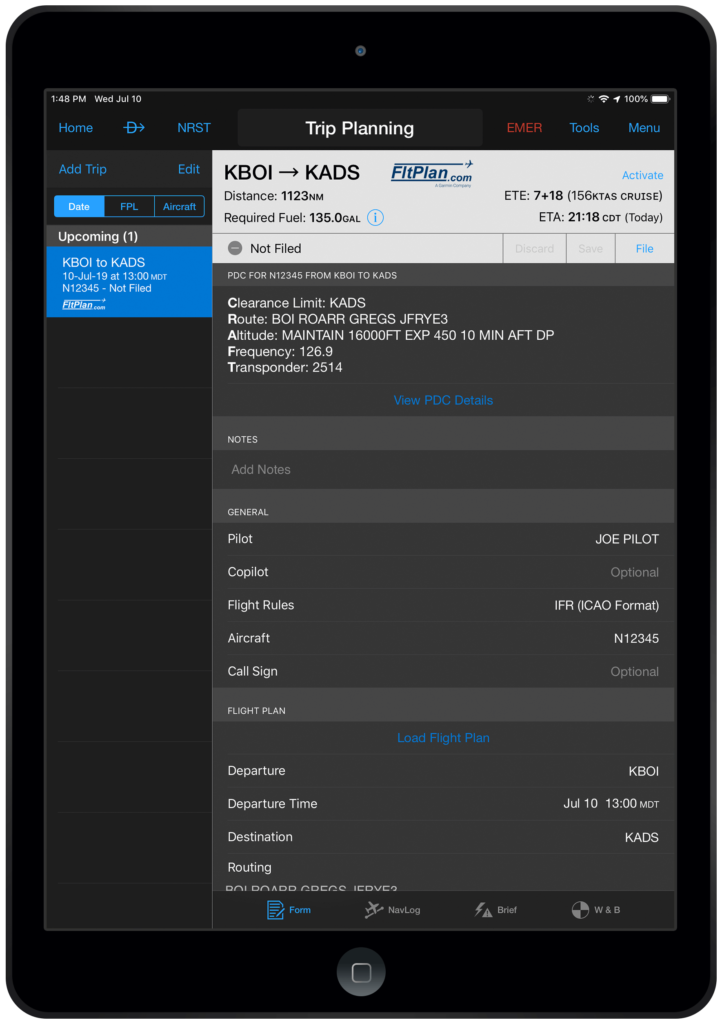
Electronic
Advance Passenger Information System (eAPIS)*
Garmin Pilot allows users
with an eAPIS premium service from FltPlan.com to enter and upload passenger
and crew manifests to Customs and Border Protection.
For flights
departing from the United States to Canada, Mexico and the Caribbean, a message
will appear on the Trip Planning page in Garmin Pilot to notify users that a
manifest is required.
- Tap eAPIS and select Create/Modify
Manifest - Enter the appropriate passenger and crew information
as you would on FltPlan.com - Choose Submit to upload the
information to Customs and Border Protection
Once the manifest
has been successfully submitted, a confirmation message will appear on the Trip
Planning page.
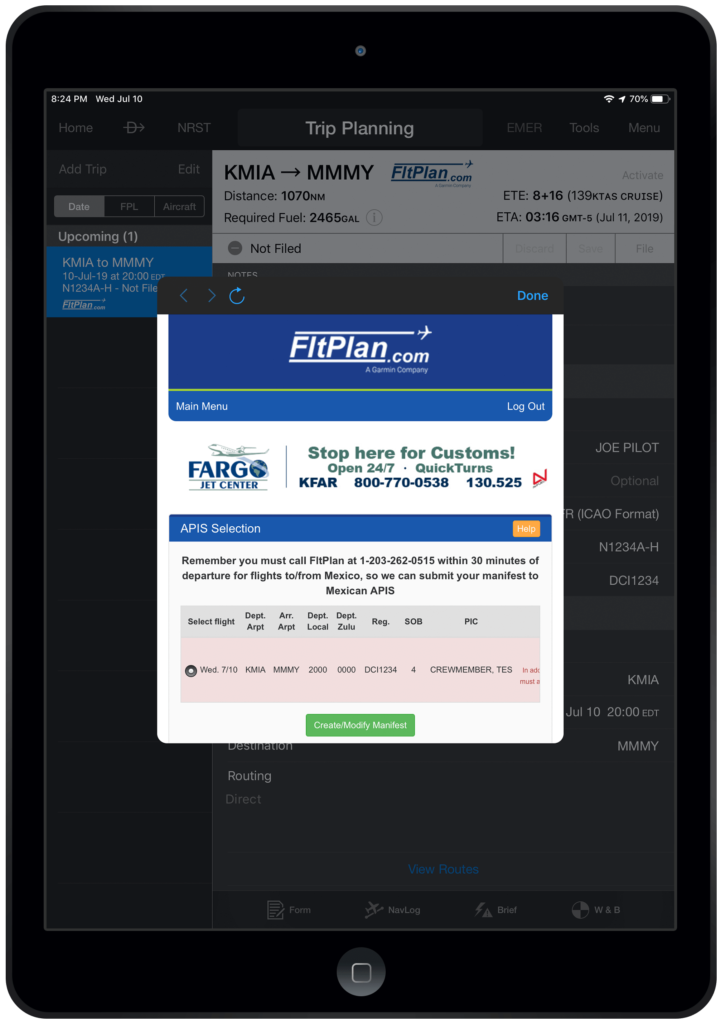
Route Suggestions
& Optimized Routing
FltPlan.com route
suggestions and optimized routing are available in Garmin Pilot, by:
- Selecting View Routes from the Trip
Planning Page - Choose either Preferred Routes to view
the route suggestions or Optimized Routes
*Note: PDCs and eAPIS are premium service subscriptions available from FltPlan.com. To learn more, select the “Premium Services” tab on FltPlan.com.
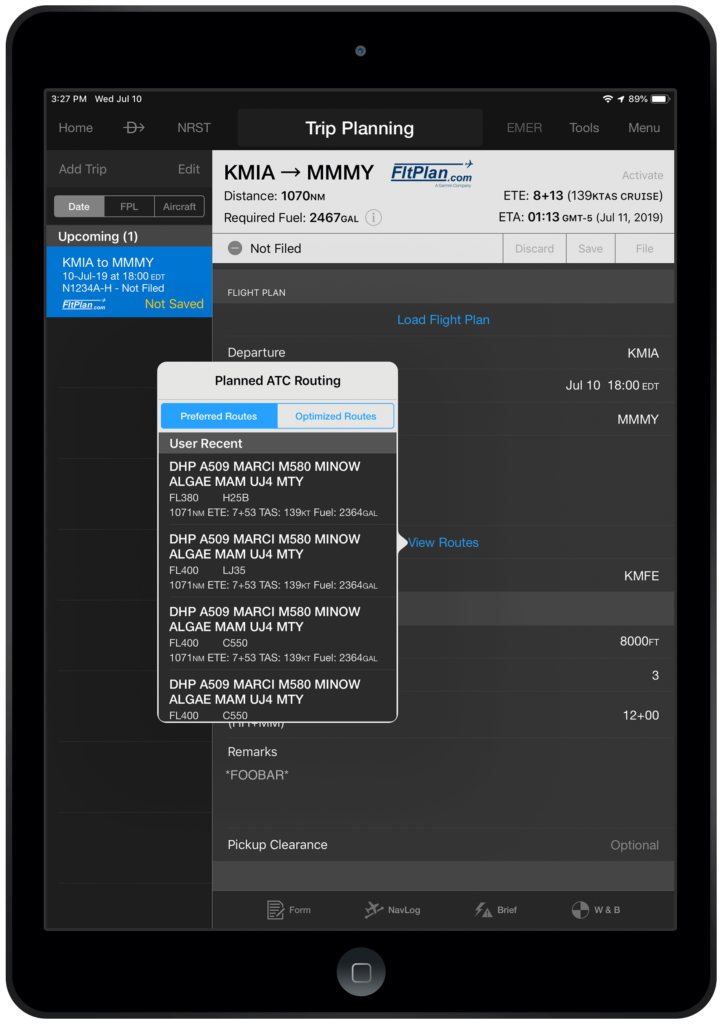
Widget Display Enhancements on Moving Map
When using the
radial menu on the moving map, the widgets may now be moved to allow pilots to
easily view airspaces, airport information, weather and more.
European VFR Data
To support the unique needs of VFR pilots flying the Europe, Garmin Pilot
incorporates VFR navigation data, including:
- Airport Traffic Patterns
- Airport Entry Routing Lines
- Enroute Holding Patterns
- FIS areas and frequencies
- TMZ/RMZ airspaces
- Nature Conservation Areas
- General Purpose Airspace
- Avoid Overflying Areas
VFR data may be displayed on the Garmin dynamic maps by selecting VFR
from the map layer icon on the Map page.
Note: European
VFR navigation data is available with the Garmin Pilot Europe Standard and
Worldwide Premium subscriptions.
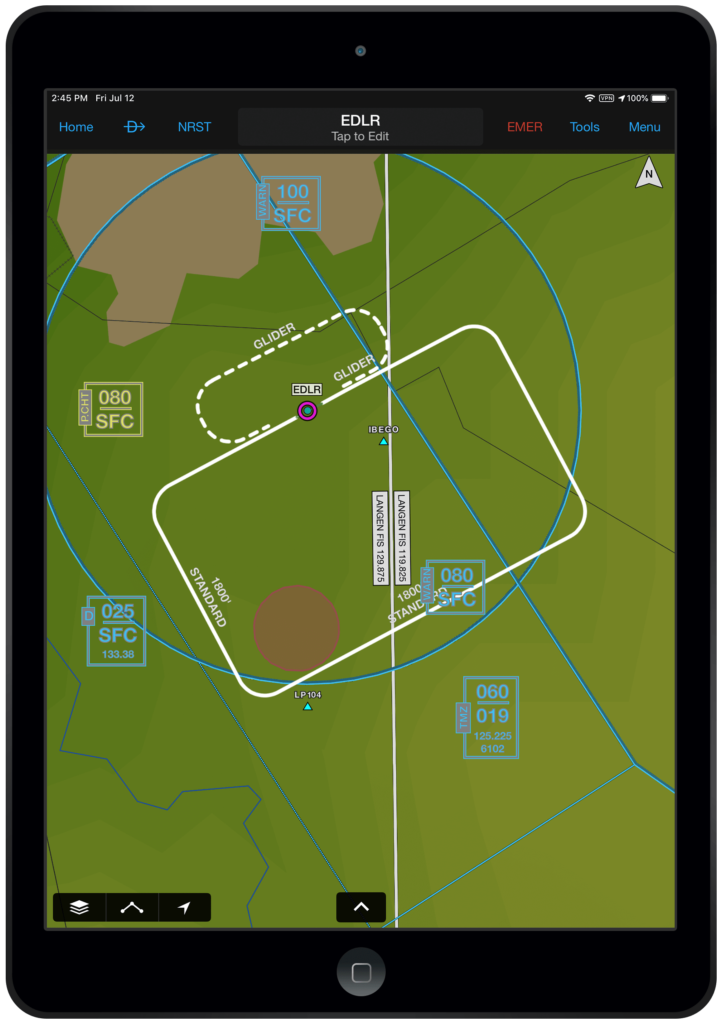
European IFR Autorouting Improvements
The European IFR autorouting feature
has been enhanced to allow pilots to manually enter or edit a route in Garmin
Pilot for validation and filing via EuroControl.
- From the Trip Planning Page, select Autoroute
- Tap Enter Manual IFR Route to input the desired routing
- Choose Autoroute
Note: European
IFR Autorouting is available with the Garmin
Pilot Europe Premium Add-on and Worldwide Premium subscriptions.
Support for GNC 355 GPS Navigator
We recently announced the GNC 355 GPS navigator with LPV approach capabilities and a 10W Comm radio for Part 23 Class I/II and experimental/amateur-built aircraft.

The GNC 355 wirelessly transfers flight plans and streams weather, traffic, GPS position and backup attitude via built-in Connext technology to Garmin Pilot.
For more information about Garmin Pilot and FltPlan.com visit our website, garmin.com/aviation.
The post Garmin Pilot: Expanded FltPlan.com Integration and Features appeared first on Garmin Blog.
https://www.garmin.com/en-US/blog/aviation/garmin-pilot-expanded-fltplan-com-integration-and-features/
DRACO—A Bush Plane Reaching New Extremes
If airplanes were ranked by celebrity status, DRACO would be near the top. Throughout EAA AirVenture Oshkosh 2019, fans and aviation enthusiasts flooded the Garmin exhibit to get an up-close look at the celebrated STOL (short takeoff and landing) aircraft and visit with its creator, Mike Patey. Each day he greeted airshow attendees with his trademark smile and friendly personality, while taking pictures, signing autographs and talking all things aviation with his supporters.
The concept: reaching new heights
Mike’s idea for DRACO began as a way to take his family on
backcountry adventures in their home state of Nevada. “I’ve always wanted to be
able to take my family into the backcountry at a really high elevation. I live
in a high mountain desert; we have mountain elevations that are over 14,000
feet. And I just couldn’t find a plane that could go up to 14,000 feet with a
density altitude of near 17,000, and land with camping gear and four people,”
Patey said. “So DRACO was an idea from owning a Wilga 10 years earlier. I wanted
to take a plane I loved with great visibility and a lot of neat characteristics
and make it exactly what I wanted for a backcountry extreme bush plane.”

The aircraft started as a PZL-104 Wilga, originally built in
2008. Then in 2018, after Patey decided to build his extreme bush plane, DRACO
was born. “It took me 5 months and 3 weeks to build DRACO. I worked on it every
day, mostly evenings. I still had to work a day job, so it was a hard push but
worth every bit of it,” he added.
DRACO’s performance is unprecedented. Powered by a Pratt
& Whitney PT6A-28, this behemoth harnesses 680 horsepower, a top speed of
205 miles per hour, a 180 miles per hour cruise speed (while sipping just 28
gallons per hour) and a stall speed of only 35 miles per hour. 160 gallons of Jet
A allow DRACO to cover 1,000 miles. For takeoff it only needs 78 feet of runway;
for landing, only 97 feet. And a climb rate of 4,200 feet per minute renders most
obstacles insignificant.
Capable avionics for a capable aircraft
DRACO has a Garmin-equipped cockpit. It features dual 10.6-inch G3X Touch flight displays, a GTN 750 GPS/Nav/Comm/MFD, GMC 507 autopilot mode controller, and G5 electronic flight instrument as a standby. Behind the scenes, Mike remote-mounted a GTR 20 comm radio, a three-axis G3X autopilot, GMA 245R BLUETOOTH audio panel, GTX 45R ADS-B “In” and “Out” transponder, and a GDL 51R SiriusXM satellite datalink.

“I love everything about the G3X Touch. It’s just
user-friendly. I have to admit I’ve never looked at a manual. I just started
playing with it and then found there a several different ways to get to what I
want, from different screens. That’s what made me fall in love with it. I’ve
had several G3X Touches and hands down I think it’s the greatest piece of
equipment in aviation,” he said. “The fact that every function I want is there,
and even if I don’t know how to find it, I know within a button or two I’m
going to find it. It’s quick, it’s accessible, it’s easy to read, it’s amazing.
It’s just intuitive — that’s the best thing about it.”
Never one to rest on his laurels, Patey is already eyeing
his next aviation creation. “The next project is “Scrappy” — a radical
backcountry bush plane with 500 horsepower and crazy suspension. It’s gonna be
a lot of fun … it’s a really extreme aircraft build, but it’s perfect for me,”
he said.
Making a dream a reality
Envisioning, engineering and achieving completion of an
experimental aircraft is always a monumental undertaking — especially one the
scale of DRACO. But no prospective builder should shy away from the challenge.

“Just go do it,” Patey said. “Stop talking about it with
your friends and pick up a tool and get to work on it. If it’s building a plane,
just start, and every day do something … I force myself to do something on my
plane every day, even if that means I sit in bed before I go to sleep, and I
order a part or a tool or some resin or something I might need. If you’re
aspiring to be a pilot? Just go to the airport and watch airplanes land. You’re
gonna fall in love. Then the first time you get two inches off the ground, it’s
over. You’re gonna love it.”
Mike Patey is a Garmin-sponsored ambassador. Follow his future builds and aviation adventures with the Flying Cowboys on YouTube and Instagram.
The post DRACO—A Bush Plane Reaching New Extremes appeared first on Garmin Blog.
https://www.garmin.com/en-US/blog/aviation/draco-a-bush-plane-reaching-new-extremes/
EAA AirVenture Oshkosh 2019 with Trent Palmer
Aviation is experiencing a backcountry boom. Bush flying has become increasingly popular as more pilots are equipping themselves and their aircraft for remote aviation adventures. Garmin ambassador and STOL (short takeoff and landing) competitor Trent Palmer is one of the many reasons backcountry aviation has become so popular. He gave us insights into his patriotically-painted Kitfox, his trip to EAA AirVenture Oshkosh 2019, and his upcoming aviation adventures.

“We spent six days getting here. We went from Reno, Nevada, all the way into Rawlins, Wyoming — more than 700 miles with some slow planes … the next day was into Lincoln, Nebraska, a hot one and long one. Then from there we went to Madison, Wisconsin, and hung out there for an extra day for the Rock the Ramp party,” Palmer said. “We then popped over to the Wisconsin Dells … and from there we flew past Oshkosh over to New Holstein for the Super Cub fly-in. A bunch of the guys we were with did the STOL demo, and then we went right into Oshkosh.”
Last October, Trent upgraded his Kitfox—nicknamed FreedomFox—with a Rotax 915is engine, an MT propeller, and our G3X Touch flight display, G3X autopilot for experimental aircraft and GMC 507 autopilot mode controller. He also uses several VIRB Ultra 30 action cameras to capture his backcountry adventures.

“I’ve never had an autopilot and I never thought I would like an autopilot, but having everything in one unit right in front of me is the nicest thing ever. Being able to hit the autopilot, wings level, is the best thing since sliced bread as far as I’m concerned,” he said. “I’m also running a forward-facing camera, so I’m using the external video input, and every time I’m taxiing, I’m taxiing through the G3X Touch essentially as if it was a backup camera.”
Those VIRBs attached to the FreedomFox aren’t just for
taxiing either, they’re an essential part of any video or photo production.
“On this trip I had three Garmin VIRBs; one set up as a
master, which was linked to the G3X Touch, the other ones were all slaves, so I
would trigger both videos and photos through the G3X Touch,” he added.

So, what’s next for Trent?
“The wife and I are working on building a house on our property that has an airstrip on it, then we have the STOL Drag Races at the Reno Air Races that I’ll be competing in. Then after that I’ve got the High Sierra Fly-In in October.”
Follow Trent and his aviation exploits throughout the year on YouTube and Instagram.
The post EAA AirVenture Oshkosh 2019 with Trent Palmer appeared first on Garmin Blog.
https://www.garmin.com/en-US/blog/aviation/eaa-airventure-oshkosh-2019-with-trent-palmer/
2018 EAA One Week Wonder, One Year Later
Building an experimental aircraft from start to finish is no easy task. Even the most seasoned aircraft builders will probably tell you depending on skillset, lifestyle and a number of factors, a build can take anywhere from a few months to several years. It’s nearly unheard of to build an airplane from start to finish in only one week. Last year, that’s exactly what the EAA and thousands of volunteers accomplished.

During EAA AirVenture Oshkosh 2018, 100 core builders and more than 2,500 volunteers came together to assemble sheet metal, pop rivets, wire avionics, and help complete a Van’s Aircraft RV-12iS in only seven days. Today, that very airplane has reached its one-year mark, and features an elegant paint scheme with the names of the volunteers scribed on the wings.

Garmin contributed dual 10.6-inch G3X Touch flight displays, a G3X autopilot, GMC 507 autopilot mode controller and a GTR 200 comm radio for the One Week Wonder RV-12iS.
Today, the airplane travels to airshows throughout the country and visits EAA chapters as an inspiration for amateur aircraft builders and aviation enthusiasts alike.
The post 2018 EAA One Week Wonder, One Year Later appeared first on Garmin Blog.
https://www.garmin.com/en-US/blog/aviation/2018-eaa-one-week-wonder-one-year-later/
Garmin Ambassador Pete McLeod: Owning, Operating and Upgrading a Cessna 414
Every aircraft owner has a unique mission. And every
airplane has an ideal role. Finding the perfect balance can help establish a
successful partnership between airplane and owner. Garmin ambassador and air
race pilot Pete McLeod understands the formula well — he owns and operates a
1977 Cessna 414. His missions vary from business to pleasure, but above all, he
loves having the opportunity to fly himself to locations all over North
America. Pete explained his process in choosing an airplane that fit his needs,
and how upgrading the vintage ’70s aircraft with modern Garmin avionics not
only expanded the capabilities of his aircraft, but also increased his
confidence when flying it.
Growing up in a land where
aviation is a necessity
In Canada not all destinations are accessible by road. Like many
remote parts of the world, general aviation is an essential part of life for
many in Canada, especially Pete.
“I grew up in a small town in Northern Canada — Red Lake, Ontario.
Although serviced by a paved road, Red Lake sits at the ‘end of the road,’ and
if you want to go any further north, or to any destination off the single road
access, an airplane was the only way,” he said. “In a location where aviation
is more necessity than luxury, flying is a way of life, and is ingrained in the
cultural fabric of the people who live and work here.”
Airplanes are a part of the fabric of life in places like
Canada. It’s just a matter of finding the right one.

Outlining a mission, identifying
an airplane
For Pete, finding the right airplane started with defining
his mission profile. He needed to determine the role an airplane would play,
how it would be helpful in his business and personal travels, and where he
would conduct his typical flights.
“My mission required a capable and reliable IFR
cross-country aircraft. Many of my flights are over remote terrain or water, so
the systems and powerplant redundancy of a multi-engine [aircraft]was a
priority,” he said.
Once his mission was established, it was time to start
looking at the market. The light twin-engine piston market satisfied Pete’s
mission profile and made a lot of economic sense.
“The systems, performance and capability of the legacy
piston-twin aircraft segment are very affordable compared to newer aircraft and
turbine variants, so the category also maximized utility within my budget,” he
said. By choosing a legacy aircraft like the Cessna 414, he combined the
benefits of a proven airframe with a cost-effective investment. “The 414 has a
great mix of speed and altitude flexibility for an aircraft of its class. It’s
comfortable for the pilot and passengers, reliable, and it offers tremendous
overall performance for the price of purchase and operation,” he added.
21st century
technology in a 20th century airframe
Improving the performance of an aircraft beyond its original
specifications is not always an easy task. Flying faster or higher can sometimes
be accomplished with airframe or powerplant modifications, but these options
aren’t always available, or don’t make economic sense. An upgrade to the
avionics, however, can increase the capabilities and sometimes offer improvements
in a few performance categories. For example, some larger aircraft can benefit
from weight savings with an avionics upgrade, allowing additional passengers or
luggage with the same fuel load.
LPV approach capability can be achieved with an avionics upgrade. By adding a modern GPS navigator — like our GTN 750/650 series — pilots can take advantage of GPS precision for instrument approaches and increase the number of IFR-accessible airports. With a modern digital engine information system, available in our TXi series flight displays, pilots can optimize in-flight engine performance and fuel consumption. Pilots and technicians can also review engine performance data to monitor the overall health of an engine.

Modern avionics technology can also help improve a pilot’s
performance in the cockpit. Advanced features, wireless connectivity and intuitive
user interfaces have been designed to help reduce pilot workload and increase
situational awareness within the flight environment.
“My aircraft is relatively complex, and I fly it single
pilot IFR in and out of airports and airspace of all sizes and complexity. The
technology in my cockpit has made flying single-pilot, multi-[engine]-IFR much
more manageable, organized and predictable,” Pete said.
His Cessna 414 features G600 TXi touchscreen flight displays for primary flight displays, multifunction displays and engine information system gauges. Dual Garmin GTN 750 navigators give him GPS precision, LPV approach capability, easy-to-use comms and flight planning tools, plus additional options for viewing navaids, traffic, overlaying geo-referenced charts and more.
“It’s like having a great co-pilot on board! No longer do I
dread getting a complex clearance completely different than filed — flight plan
programing is quick and easy. Juggling weather, traffic and terrain en route —
I still rely on planning and ATC for help — but now I see everything directly
in front of me long before I even hear from ATC on the issue,” he said. “The
ability for me to competently and confidently complete a flight is the biggest
benefit I have gained from my avionics upgrade – and that makes the flying all
the more enjoyable!”
And with a Garmin GWX doppler weather radar in the nose,
real-time weather tracking and analysis displayed on the TXi and GTN 750s help increase
certainty when navigating around storm cells.

One airplane, endless
opportunities
Whether it’s a business flight or taking the family on vacation,
Pete’s Cessna 414 fulfills a number of different roles. We asked him about his
favorite flights in the airplane:
“I took my daughter for her first flight at 5 weeks old.
And, how about three friends, three deer, a truck-bed full of gear onboard and
302 knots ground speed in cruise — it was a heck of a tailwind. We spent the
day hunting, then turned what would be a 17-hour drive into a two-and-a-half-hour
flight directly home.”
Pete McLeod is a Garmin-sponsored athlete and ambassador.
For more information about the Garmin avionics he uses in his aircraft, visit garmin.com/aviation.
The post Garmin Ambassador Pete McLeod: Owning, Operating and Upgrading a Cessna 414 appeared first on Garmin Blog.
https://www.garmin.com/en-US/blog/aviation/garmin-ambassador-pete-mcleod-owning-operating-and-upgrading-a-cessna-414/
GFC 500/GFC 600 Autopilot Approvals Expanded
We are pleased to announce our GFC 500 autopilot will soon receive Federal Aviation Administration (FAA) Supplemental Type Certification (STC) in the Cessna 182RG. Additionally, FAA STC approval is imminent for the GFC 600 autopilot in the Piper PA-46 310P/350P JetPROP and Socata TBM 700/850. When properly equipped, the GFC 600 also offers new features in the TBM 700/850, including Emergency Decent Mode (EDM) and Low Bank Mode.
New
autopilot approvals
The
GFC 500 and GFC 600 deliver superior in-flight characteristics, self-monitoring
capabilities and minimal maintenance needs when compared to older generation
autopilot systems. The GFC 500 is intended for single-engine piston aircraft,
while the GFC 600 is intended for high performance piston single/twin-engine
and turbine aircraft that have a wide range of speed and performance
characteristics.
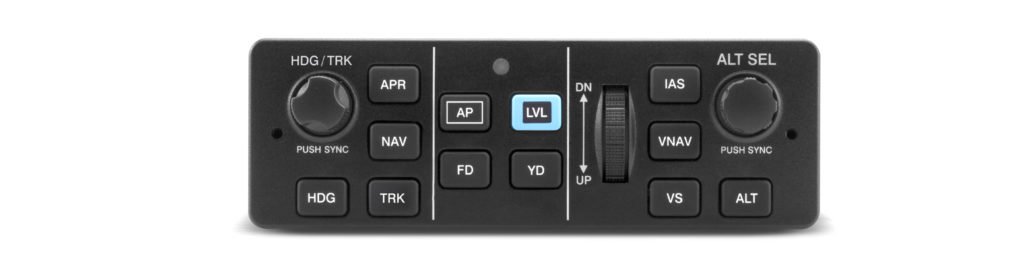
Aircraft
models to soon be approved for the GFC 500 autopilot include:
- Cessna
182RG- Models:
R182, FR182, TR182
- Models:
Aircraft
models to soon be approved for the GFC 600 autopilot include:
- Piper
PA-46- Models:
310P JetPROP, 350P JetPROP
- Models:
- Socata
TBM- Models:
700, A, B, C1, C2, N (TBM 850)
- Models:

New
GFC 600 Features
With
the approval of the GFC 600 autopilot in the TBM 700/850, new features will be
introduced to GFC 600. Low Bank mode helps increase passenger comfort by
automatically lowering the autopilot roll limit at higher altitudes. A separate
switch may also be used by the pilot to activate/deactivate Low Bank Mode at
any altitude. Additionally, GFC 600-equipped TBM 700/850 aircraft will also
feature Emergency Descent Mode (EDM). In the event an aircraft loses cabin
pressurization, EDM is capable of automatically descending the aircraft to a
preset altitude without pilot intervention to help avert hypoxic situations. In
addition to the GFC 600 autopilot, a G600 TXi flight display is also required
to receive these new autopilot features in the TBM 700/850.
The GFC 500 autopilot will soon be available for the Cessna 182RG in August. The GFC 600 autopilot in the TBM 700/850 and PA-46 310P/350P JetPROP is also expected to be available in August. We continue to broaden the aircraft approval list for the GFC 600 and GFC 500 autopilots. To view the most up-to-date aircraft STC list, or to view a list of certification programs that are expected to begin in the next 12-months, visit www.garmin.com/GFC500 or www.garmin.com/GFC600. For additional information, visit www.garmin.com/aviation.
The post GFC 500/GFC 600 Autopilot Approvals Expanded appeared first on Garmin Blog.
https://www.garmin.com/en-US/blog/aviation/gfc-500-gfc-600-autopilot-approvals-expanded/
TeamX Brings New Features to G5 Electronic Flight Instrument and G3X Touch Flight Display
Our avionics engineering group for experimental aircraft— TeamX — has introduced new features and enhancements to the G5 electronic flight instrument for certified and experimental aircraft including the display of outside air temperature (OAT), true airspeed (TAS), winds and more. They have also introduced wireless engine data streaming, flight data logging and new display configurations are also new to the G3X Touch flight display for experimental aircraft.
“TeamX, our dedicated team of passionate pilots and experimental aircraft builders, continue to roll out
additional updates that add more capability to aircraft with a new or existing G5 electronic flight
instrument or G3X Touch flight display,” said Carl Wolf, Garmin vice president of aviation sales and
marketing. “Garmin remains committed to offering value-minded solutions that give pilots even more
features and flexibility when considering an avionics installation, and we are thrilled to give thousands of
customers more reasons to pursue a flight display upgrade.”
G5 electronic flight instrument for certified and experimental aircraft
The G5 electronic flight instrument will soon be capable of displaying outside air temperature (OAT) and
true airspeed (TAS) using a temperature probe and Garmin adapter. Similar to other Garmin products,
OAT is displayed along the bottom of the airspeed indicator on the G5, while TAS is displayed on the top.
When G5 is configured as a directional gyro (DG) or horizontal situation indicator (HSI), wind speed and
direction is also displayed in the upper left corner of the G5. For standalone G5 installations, additional
hardware is required to display OAT and TAS. New for experimental aircraft, G5 can also display density
altitude below the altimeter while the aircraft is on the ground.
The G5 electronic flight instrument for certified aircraft can soon be paired with dual digital Garmin navigation sources, such as a GTN 650/750 or GPS 175/GNC 355/GNX 375, and manually switch between the sources on the G5. For VFR installations, pilots can also use a Garmin portable to display lateral course deviation information on the G5.
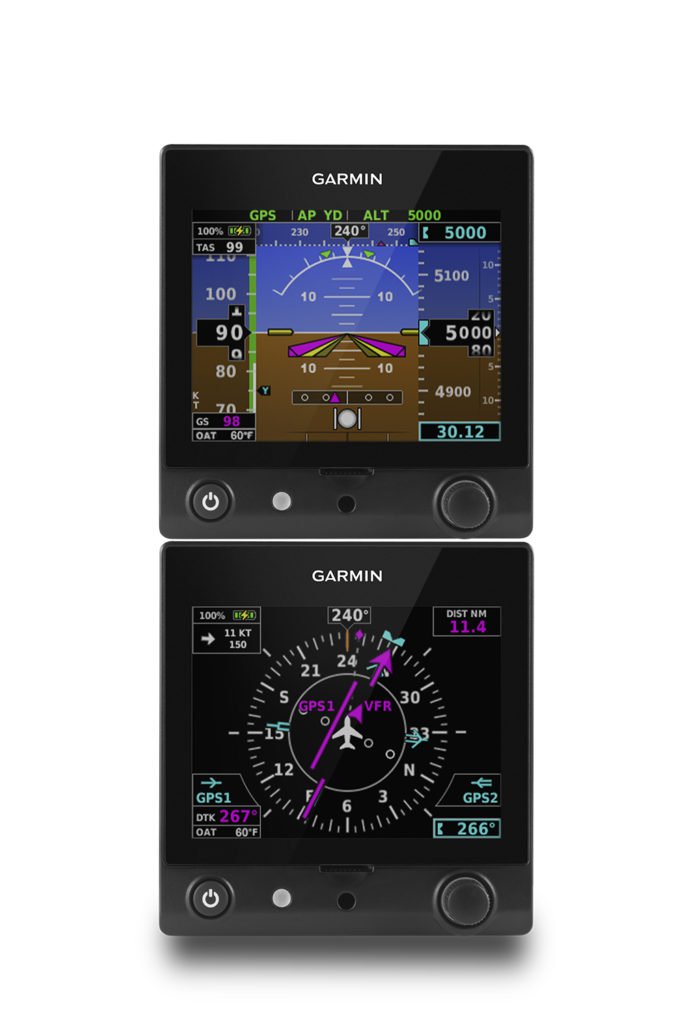
G3X Touch for experimental aircraft
Pilots are provided with a comprehensive, in-depth look at engine performance and trend data with G3X Touch for experimental aircraft, which includes built-in engine and flight data logging. Aircraft performance, engine data and any exceedances that may occur are automatically stored on an SD card in the display. In addition to data logging, pilots can view real-time detailed engine information from
G3X Touch within the Garmin Pilot app. This information is sent wirelessly from G3X Touch to Garmin Pilot. Pilot-configurable exceedances can also be set within the Garmin Pilot app.

G3X Touch for experimental aircraft is also adding a new display configuration – a standalone
Multifunction Display (MFD) with an optional Engine Indication System (EIS). This display configuration is
a natural addition to thousands of aircraft with a single or dual G5 installation. The G3X Touch is also
capable of displaying maps, charts, weather, traffic, terrain and more, alongside engine information.

New software and optional hardware for the G5 electronic flight instrument for all customers and G3X Touch for experimental aircraft is expected to be available in August. A comprehensive bundle that enables the display of OAT, TAS, winds and more on the G5 will also be available in August for a list price of $495. The G3X Touch and G5 electronic flight instrument are supported by our award- winning aviation support team, which provides 24/7 worldwide technical and warranty support. We will be showcasing these new features and configuration options next week at the Garmin exhibit during the 2019 EAA AirVenture fly-in, in Oshkosh, Wis., July 22-28, 2019. For additional information, visit www.garmin.com/aviation.
The post TeamX Brings New Features to G5 Electronic Flight Instrument and G3X Touch Flight Display appeared first on Garmin Blog.
https://www.garmin.com/en-US/blog/aviation/teamx-brings-new-features-to-g5-electronic-flight-instrument-and-g3x-touch-flight-display/
GNC 355: GPS/Comm Radio with LPV Approaches
We’re excited to introducing the GNC 355 – a GPS navigator with Localizer Performance with Vertical (LPV) approach guidance, complete with a built-in Comm radio. With the new GNC 355, pilots can take advantage of the benefits of WAAS/SBAS GPS guidance, while also incorporating a modern Comm radio into their existing avionics stack. Intended for Class I/II aircraft that weigh 6,000 lbs./2,721 kg. or less, as well as experimental/amateur-built (EAB) aircraft, the GNC 355 Supplemental Type Certification (STC) is imminent and will be available in August from Garmin Authorized Dealers for over 700 aircraft makes/models.
“Based on the popularity of legacy products like the GX 60 and the GNC 250/300XL, as well as customer
excitement for our new GPS 175 and GNX 375, we’re pleased to bring the GNC 355 to market,” said Carl
Wolf, Garmin vice president of aviation sales and marketing. “The GNC 355 gives value-minded
customers a simple upgrade path to a GPS navigator with a number of capabilities including WAAS/LPV
approach guidance, wireless connectivity, a modern Comm radio, and with its standard mark-width form
factor, pilots can easily add the GNC 355 without overhauling the panel of their aircraft.”
Aircraft owners can easily incorporate the GNC 355 into an existing avionics stack because of its standard
6.25-inch wide by 2-inch tall design. A vibrant, colorful and responsive touchscreen display boasts a
familiar Garmin user experience, while a dual concentric knob and home button offer added versatility
when interfacing with the touchscreen. The user interface has been optimized for the screen size of the
display, while also retaining a familiar menu structure similar to other Garmin products. Pilots can quickly
access direct-to functionality, moving map, flight plan, nearest, procedures, waypoint and terrain pages,
as well as frequency information using the touchscreen, and create customizable data fields and short
cuts for quick, one-touch access to important information.

Fully WAAS/SBAS IFR-approach-capable, the GNC 355 gives pilots the benefit of flying LPV, as well as
Area Navigation (RNAV) approaches. Many approaches offer vertical approach guidance as low as 200-
feet above ground level (AGL). Pilots can also leverage the touchscreen and moving map to generate
customized holding patterns over an existing fix in the navigation database or over a user-defined
waypoint and easily insert it into a flight plan. Visual approaches are also available within the GNC 355
and provide lateral and vertical approach guidance in visual flight conditions.
Two versions, the GNC 355 and GNC 355A, are available with 25 kHz and 8.33 kHz frequency channel
spacing respectively. Using the internal frequency database, airport, weather, Air Route Traffic Control
Center (ARTCC) and Flight Service Station (FSS) frequencies are easy to find and can be loaded to the
standby position by selecting the frequency from the airport information page. Recent, nearby and saved
frequencies also offer easy access to frequency information. For example, with built-in standby frequency
monitoring, pilots can listen to ATIS while monitoring tower frequency simultaneously. The airport
identifier and frequency type are also displayed below the frequency so pilots can communicate with
confidence.
An array of interface options include the G3X Touch flight display for experimental and certificated aircraft, the G5 electronic flight instrument, the GFC 500 and GFC 600 autopilots, as well as select third-party autopilots. Course deviation and roll steering outputs can also be coupled to the GFC 500/GFC 600 autopilots and select third-party autopilots so procedures such as holds, radius-to-fix (RF) legs and missed approaches may be flown using the autopilot. Aircraft owners can also retain many of their existing flight instruments, audio panels and many legacy CDI/EHSI indicators such as the KI 208/209 products.
Additional interface options include pairing the GNC 355 with a dual-link Garmin Automatic Dependent Surveillance-Broadcast (ADS-B) solution, such as the GTX 345 or GDL® 88. When paired with these products, the GNC 355 is capable of displaying subscription-free Flight Information Service-Broadcast (FIS-B) weather and ADS-B traffic targets, which includes patented TargetTrendTM and TerminalTrafficTM. Wireless Connext® cockpit connectivity offers flight plan transfer via Bluetooth® to and from compatible portables and mobile devices running the Garmin PilotTM and FltPlan Go applications. Pilots can also use the Flight Stream 510 to access the wireless benefits of Garmin’s Database Concierge, which uploads aviation database information from the Garmin Pilot app to the GNC 355 in minutes.
The GNC 355 provides a number of additional benefits, including graphical flight plan editing, allowing
pilots to more easily edit their flight plan based on an ATC amendment or weather. Features such as
FastFind simplifies flight plan entry by applying predictive logic to suggest airports and waypoints using
current GPS location, while Smart AirspaceTM makes it easier to identify pertinent airspace on the moving
map. The addition of SafeTaxi® airport diagrams display runways, taxiways, Fixed Based Operators
(FBOs), hangars and more relative to the aircraft’s location on the airport surface.
The GNC 355 and GNC 355A are expected to be available in August and will be approved for installation in over 700 Class I/II piston aircraft models that weigh 6,000 lbs./2,721 kg. or less. The GNC 355 and GNC 355A can purchased through the Garmin Authorized Dealer network at that time starting at a list price of $6,995 and $7,695 respectively. European Union Aviation Safety Agency (EASA) validation is expected at a later date. A free GNC 355 trainer app is also available for download on Apple mobile devices, which allows customers to explore the feature set. We will also be showcasing the GNC 355 next week at the Garmin exhibit during the 2019 EAA AirVenture fly-in, in Oshkosh, Wis., July 22-28, 2019. The GNC 355 is supported by our award-winning aviation support team, which provides 24/7 worldwide technical and warranty support. For additional information, visit www.garmin.com/generalaviation.
The post GNC 355: GPS/Comm Radio with LPV Approaches appeared first on Garmin Blog.
https://www.garmin.com/en-US/blog/aviation/gnc-355-gps-comm-radio-with-lpv-approaches/
GSB 15: New, Powerful USB Charger for Aircraft
We are excited to announce the GSB 15, a small, lightweight USB charger designed for a wide range of aircraft. A single GSB 15 contains two USB ports and supports simultaneous 18W (up to 3A) high-speed charging. The GSB 15 has received Federal Aviation Administration (FAA) certification, as well as European approval, and is expected to be available through Garmin Authorized Dealers next week at EAA AirVenture.
“Tablets and mobile devices have become a mainstay in the cockpit and it’s essential to ensure they’re
powered and available throughout an entire flight,” said Carl Wolf, Garmin vice president of aviation sales
and marketing. “The GSB 15 is the smallest installed dual-port USB charger ever designed for aircraft use
that allows owners and operators to easily and economically add USB power capability to their aircraft.”

Designed specifically for aircraft installations, the GSB 15 includes two powerful 18W (up to 3A) USB
Type-A charging ports that allow pilots and passengers to charge tablets and mobile devices in the
cockpit and throughout the cabin in the aircraft. A single GSB 15 is capable of charging two full-size
tablets while using them at full backlight. Optional halo lighting around the exterior of the ports allows
pilots and passengers to connect to the GSB 15 easily during nighttime conditions.
Two versions of the GSB 15 are available and allow for easy installation in space-constrained areas. One
version contains a connector on the back of the unit, which is perfect for panel mount installations. A
second variant has a connector on the bottom of the GSB 15 and is ideal for installations in depth-
constrained areas, such as near cabin sidewalls. Installation is simplified as the GSB 15 can take the place
of an existing aircraft instrument hole with an optional adapter plate. A slim, lightweight design makes it
suitable for installation in any cockpit.
The GSB 15 has received FAA certification, as well as European approval and is expected to begin shipping next week. Customers can purchase the GSB 15 through Garmin Authorized Dealers next week for a list price of $349 USD. we will also be featuring the GSB 15 next week at our exhibit during the 2019 EAA AirVenture fly-in, in Oshkosh, Wis., July 22-28, 2019. For additional information, visit www.garmin.com/aviation.
The post GSB 15: New, Powerful USB Charger for Aircraft appeared first on Garmin Blog.
https://www.garmin.com/en-US/blog/aviation/gsb-15-new-powerful-usb-charger-for-aircraft/
