Category Archives for Garmin
Aviation Tools You Can Take with You
For tools of any trade, portability can improve versatility. Portable products can help keep you mobile, potentially allowing more options or opportunities for projects and pastimes. This is especially true in aviation. For some, portables can be cost-effective navigation tools for specific aircraft – or a transferable option for multiple aircraft. For others, it could simply be a dependable backup, one that typically stays in the flight bag for any unplanned or unexpected situation. The common thread in these products is their ability to deliver additional information within the cockpit, enhanced situational awareness or an extra form of communication, all in a mobile package. Here are our portable avionics solutions fit for any flight bag:

aera® 660 and aera® 760: purpose-built portable navigators
Mount it on the yoke, in the panel or keep it by your side, the aera 760 and aera 660 GPS navigation devices feature sunlight-readable touchscreen displays and come in two different sizes — a 5” display with the aera 660 and 7” display with the aera 760. These aren’t just tools for getting you from Point A to Point B, they feature a 3D Vision view that shows terrain, obstacles and a detailed layout of the airport environment to help keep you aware of your surroundings. Plus, add even more situational awareness by pairing a GDL® 50/51/52 series portable receiver — they can wirelessly stream weather and traffic data to the aera 660/760 and even overlay that information directly on the map display.

GDL 50/51/52 portable receivers
An ideal companion to our aera 660/760 series portable navigators or mobile devices running Garmin Pilot , the GDL 50/51/52 series provides valuable information including weather and traffic data wirelessly. The data type offered is different for each unit, tailored to different pilots’ specific needs. The GDL 50 provides subscription-free U.S datalink weather via ADS-B “In” technology1. It also provides ADS-B traffic data via our TargetTrend and TerminalTraffic technology, providing detailed directional information on traffic targets in-flight and on the ground using relative motion technology2. Next in line is the GDL 51, which provides SiriusXM® satellite aviation weather and digital audio entertainment. For those wanting both ADS-B weather and traffic data plus SiriusXM Aviation Weather and digital audio entertainment? Go for the GDL 52, it features all of the aforementioned features. Additionally, all GDL 50/51/52 devices provide GPS position data and backup attitude information to compatible products.
, the GDL 50/51/52 series provides valuable information including weather and traffic data wirelessly. The data type offered is different for each unit, tailored to different pilots’ specific needs. The GDL 50 provides subscription-free U.S datalink weather via ADS-B “In” technology1. It also provides ADS-B traffic data via our TargetTrend and TerminalTraffic technology, providing detailed directional information on traffic targets in-flight and on the ground using relative motion technology2. Next in line is the GDL 51, which provides SiriusXM® satellite aviation weather and digital audio entertainment. For those wanting both ADS-B weather and traffic data plus SiriusXM Aviation Weather and digital audio entertainment? Go for the GDL 52, it features all of the aforementioned features. Additionally, all GDL 50/51/52 devices provide GPS position data and backup attitude information to compatible products.

inReach® series satellite communicators*
Popular in the outdoor and adventurer communities, our inReach satellite communicators can be indispensable for pilots. It doesn’t matter if a mission takes you into the backcountry, oversees or simply across the state. With inReach, pilots can benefit from two-way satellite messaging and position tracking — so loved ones can stay in touch, in the know on your location and ensure you’ve arrived at your destination safely. Plus, each inReach model features an SOS button in case of emergency. If activated, it triggers an interactive SOS message to GEOS, a professional 24/7 global monitoring and response center (satellite subscription required). Add peace-of-mind to every flight with inReach.
For additional information on our latest portable or panel-mounted avionics solutions, visit Garmin.com/aviation.
1. Not all ADS-B weather products may be available across all devices. Check your Pilot’s Guide for specifics about which products are available on your device.
2. Audible traffic alerting, TargetTrend and TerminalTraffic require compatible displays. Check your Pilot’s Guide for specific capabilities available on your display.
*NOTICE: Active satellite subscription required. Some jurisdictions regulate or prohibit the use of satellite communication devices. It is your responsibility to know and follow all applicable laws in the jurisdictions where the satellite communication device is intended to be used.
Sirius, XM and all related marks and logos are trademarks of Sirius XM Radio Inc.
The post Aviation Tools You Can Take with You appeared first on Garmin Blog.
https://www.garmin.com/en-US/blog/aviation/aviation-tools-you-can-take-with-you/
New G5000 Features, Upgrades For Citation Excel/XLS
Our aviation team continues to make significant investments and add valuable enhancements to the G5000 integrated flight deck upgrade in the Citation Excel and Citation XLS. These enhancements include new software-enabled features (1) such as stabilized approach monitoring, steep approach certification and reactive windshear detection, as well as optional takeoff and landing data (TOLD) calculations. Additionally, new hardware approvals for these aircraft include the Garmin Attitude and Heading Reference System (AHRS), the GRA 5500 radar altimeter and the GTS 8000, which all address third-party product obsolescence for these aircraft.
“Given the tremendous success and demand of the G5000 integrated flight deck upgrade in the Citation Excel and Citation XLS, we’re excited to introduce new features that will add significant capability to this upgrade,” said Carl Wolf, vice president of aviation sales and marketing. “With the G5000, owners and operators receive zero-time avionics that yield a lower cost of operation, along with situational awareness tools that streamline cockpit operations, all of which make the G5000 upgrade in these popular aircraft an absolute must.”
Takeoff and Landing Data (TOLD)
Vital takeoff and landing performance data within the G5000 on the Citation Excel/XLS streamline flight deck operations and simplify pre-flight calculations. The optional TOLD function calculates required V- speeds, runway lengths and power settings. Data entry is simplified as the G5000 integrated flight deck automatically populates airport and runway information from the flight plan, as well as winds, temperatures and barometric pressure information. In the event takeoff or landing parameters are exceeded, a warning is populated on the primary flight display (PFD). Additionally, a TOLD Consistency Monitor within the G5000 routinely monitors aircraft configuration, such as flap setting, to ensure the crew is operating within the parameters selected.
Additionally, the optional TOLD feature for the Citation Excel/XLS includes a Load Emergency Return function. In the event the aircraft requires an immediate return to the departure airport, pilots have the option to select Load Emergency Return on the touchscreen controller to automatically load landing data. Optional SurfaceWatch complements TOLD calculations, by providing visual and aural notifications that are designed to help prevent pilots from taking off or landing on the wrong runway, on a runway that is too short or on a taxiway.

Stabilized Approach Monitoring
An additional layer of redundancy and protection is provided with the Stabilized Approach function. While on approach, the G5000 monitors the aircraft to ensure it’s operated in a stabilized manner. Aural annunciations such as, “speed”, “course”, “glidepath” and “sink rate” notify the flight crew if the aircraft is exceeding predetermined speed, course or vertical descent rates while on approach to the runway.
Steep Approach Capability
Due to terrain, obstacles or local noise ordinances, select airports require aircraft to fly steeper than normal glidepath angles on approach to the runway. Steep approach certification(2) allows the G5000 in the Citation Excel/XLS to fly these unique approaches and glidepath angles. This certification also inhibits unnecessary alerts from the Terrain Awareness and Warning System (TAWS) while on approach to these select airports and runways.
Reactive Windshear
Using airspeed, vertical speed and other data in the flight deck, the G5000 in the Citation Excel/XLS can identify whether the aircraft is flying in a windshear condition and provides the appropriate caution or warning notifications for crew action.
Additional upgrades for the G5000
In addition to new software-enabled features, new hardware options are now available with the G5000 in the Citation Excel/XLS, including:
- Modern, solid-state digital Garmin AHRS provides operators with an economical path to upgrade expensive, legacy AHRS that are no longer supported by the third-party manufacturer.
- The GTS 8000 TCAS II System can now be paired with the G5000 and uses Garmin’s patented CLEAR CAS (Correlated Location Enhanced ADS-B Receiver Collision Avoidance System) technology to correlate active traffic and Automatic Dependent Surveillance-Broadcast (ADS-B) In traffic targets so pilots can more easily identify pertinent threats.
- The Garmin GRA 5500 radar altimeter can now replace antiquated third-party radar altimeters.
- Controller Pilot Data Link Communications (CPDLC) datalink message recording is now supported with an upgraded L3 cockpit voice recorder.
The G5000 integrated flight deck upgrade for the Citation Excel and Citation XLS is available immediately from Textron Aviation Service Centers and select Garmin Authorized Dealers. For additional information regarding the G5000 upgrade program for the Citation Excel/XLS, contact Dave Brown at (913) 440-1714 or dave.brown@garmin.com or visit www.garmin.com/businessaviation.
1.May require potentiometer.
2.Requires Cessna service bulletin and additional operational approvals.
The post New G5000 Features, Upgrades For Citation Excel/XLS appeared first on Garmin Blog.
https://www.garmin.com/en-US/blog/aviation/new-g5000-features-upgrades-for-citation-excel-xls/
G1000 NXi Upgrade Certified in Piper Meridian
The G1000 NXi upgrade is now FAA-certified and available for G1000-equipped Piper Meridian aircraft. The integrated flight deck upgrade is available immediately for these aircraft through select Garmin dealers and features several new enhancements such as SurfaceWatch, visual approaches, geographical map overlay within the HSI and more.
“G1000 NXi-equipped aircraft are recognized for their advanced capabilities and significant performance upgrades, and today we’re excited to add another aircraft to the eligibility list,” said Carl Wolf, vice president of aviation sales and marketing. “When pilots fly behind this modern integrated flight deck, they’ll immediately notice its smooth and responsive display and appreciate the latest, innovative features – they’ll wonder how they ever flew without the G1000 NXi.”
State-of-the-art processors support faster map rendering and smoother panning throughout the G1000 NXi displays. The flight displays also initialize in seconds so pilots have immediate access to frequencies, flight plan data and more, saving valuable time in the cockpit. The G1000 NXi also incorporates contemporary animations and LED back-lighting, offering increased display brightness and clarity, reduced power consumption and improved dimming performance.

The G1000 NXi boasts a comprehensive feature set with new and advanced capabilities. Unique features included as part of the G1000 NXi upgrade for the Piper Meridian include:
- SurfaceWatch runway monitoring technology, which provides visual and aural cues to help prevent pilots from taking off or landing on a taxiway, on a runway that is too short or on the wrong runway based on performance data entered during preflight.
- Visual approaches offer pilots enhanced guidance in visual flight conditions based on a three- degree glideslope from the threshold of the runway. Pilots can set customized minimums, select vectors or straight-in for the final approach intercept and fly a visual approach coupled with the autopilot.
- Geographical map overlay within the HSI supports the display of NEXRAD, Flight Information Service-Broadcast weather (1), weather radar, SafeTaxi airport diagrams, traffic (1), terrain and more.
- Flight Stream 510 and Connext technology enables Database Concierge, the wireless transfer of aviation databases from the Garmin Pilot app on a mobile device to the G1000 NXi integrated flight deck. Flight Stream 510 also supports two-way flight plan transfer, the sharing of traffic, weather, GPS information and back-up attitude information.
- The G1000 NXi system supports the display of various Automatic Dependent Surveillance- Broadcast (ADS-B) In benefits via the GTX 345R transponder (2).
- Pilots can optionally overlay European Visual Reporting Points (VRPs) on the moving map, as VRPs are standard within the navigation database.
- Display of sectional charts, as well as IFR low/high enroute charts are available on the MFD.
- Smart Airspace highlights the airspace nearest the aircraft’s current altitude and de-emphasizes non-pertinent airspace.
- COM frequencies are decoded and displayed on the PFD for easier interpretation.
- Decoded Terminal Aerodrome Forecasts (TAFs) can be viewed on the MFD.
- Split-screen functionality allows pilots to view flight plans, charts and more simultaneously.
- An optional audio panel upgrade offers advanced features such as 3D Audio, auto squelch and Bluetooth connectivity.
The G1000 NXi upgrade for existing G1000-equipped Piper Meridian aircraft is available immediately through select Garmin dealers. Meridian owners and operators can easily upgrade to the G1000 NXi with minimal aircraft down time and disruption of the panel as the displays preserve the same footprint and connectors, so panel modifications are not required. The upgraded components also come with a two-year warranty, which is supported by our award-winning avionics product support team. For additional information regarding the G1000 NXi upgrade for the Piper Meridian, contact Scott Frye at scott.frye@garmin.com. For additional details, visit www.garmin.com/g1000nxiupgrade.
1.Requires the optional GTX 345R ADS-B In/Out transponder.
2. Sold separately.
The post G1000 NXi Upgrade Certified in Piper Meridian appeared first on Garmin Blog.
https://www.garmin.com/en-US/blog/aviation/g1000-nxi-upgrade-certified-in-piper-meridian/
Garmin Autoland Achieves EASA and FAA Certification on Daher TBM 940
Garmin Autoland is now European Aviation Safety Agency (EASA) and Federal Aviation Administration (FAA) certified in the Daher TBM 940 — the first EASA certification and second FAA certification for the revolutionary technology. It is available as part of the G3000 integrated flight deck and is capable of taking control and landing the aircraft without human intervention in the event the pilot is unable to fly.
“Garmin Autoland continues to gain the recognition and praise of many throughout the world, we are excited to announce yet another milestone – EASA certification of this progressive, forward-thinking technology,” said Phil Straub, executive vice president and managing director of aviation. “As we celebrate this significant achievement in aviation history, I would like to congratulate everyone at Daher, EASA, Garmin and the FAA who have come together and contributed to the development and certification of Autoland, a technology that will have lasting impacts on the safety of the aviation industry.”
In the event of an emergency, the pilot or passengers on board the aircraft can activate Autoland to land the aircraft with a simple press of a dedicated button. Autoland can also activate automatically if the system determines it’s necessary. Once activated, the system calculates a flight plan to the most suitable airport, while avoiding terrain and adverse weather, initiates an approach to the runway and automatically lands the aircraft – without pilot or passenger intervention.

Autoland takes into account a breadth of information and criteria during an activation, including a wide range of performance, operational and environmental factors. The availability of a GPS approach with lateral and vertical guidance to the runway is also required when the system is considering various airports and runways. Even further, the system will automatically communicate with air traffic control, advising controllers and pilots operating near the aircraft of its location and its intentions.
Throughout an Autoland activation, the G3000 integrated flight deck provides passenger-centric visual and verbal communications in plain-language so passengers in the aircraft know what to expect. The flight displays show the aircraft’s location on a map alongside information such as the destination airport, estimated time of arrival, distance to the destination airport and fuel remaining. Airspeed, altitude and aircraft heading are also labeled in an easy-to-understand format. Passengers also have the option to communicate with air traffic control by following simple instructions on the display using the touchscreen interface on the flight deck.
The Garmin Autothrottle system is used to automatically manage aircraft speed, engine performance and engine power so the aircraft can climb, descend or maintain altitude as needed during an Autoland activation. On approach to land, the system initiates a controlled descent to the airport. If the aircraft needs additional time to descend or slow down during the approach, the Autoland system initiates a standard holding procedure. When aligned with the runway, the landing gear and flaps are automatically extended and the aircraft continues its descent. On the runway, automatic braking is applied while tracking the runway centerline to bring the aircraft to a full stop. Engine shutdown is also automated so occupants can safely exit the aircraft.

At any time, a pilot can easily deactivate an Autoland activation. With a single press of the “AP” autopilot key on the autopilot controller or the autopilot disconnect button on the controls, an Autoland activation can be canceled. The flight display shows a message that confirms Autoland has been deactivated and in the event of an accidental deactivation, the system shows passengers how to reactivate Autoland if needed.
Garmin Autonomí, a family of autonomous safety solutions, encompasses Autoland, Emergency Descent Mode (EDM) and Electronic Stability and Protection (ESP). These technologies add to the safety enhancing tools and capabilities of a Garmin-equipped flight deck. For example, in the event an aircraft loses pressurization, EDM is capable of automatically descending the aircraft to a preset altitude without pilot intervention to help avert hypoxic situations.

ESP further enhances the Autonomí suite by working to assist the pilot in avoiding unintentional flight attitudes beyond that for normal flight. ESP works in the background while the pilot is hand flying the aircraft to help pilots avoid inadvertent flight attitudes or bank angles. Should the pilot become inattentive while hand flying the aircraft and exceed pre-determined pitch, roll or airspeed limitations, Garmin ESP activates and the pilot will feel pressure on the flight controls that guide him/her back to a recommended flight limit. In addition to certification on the Daher TBM 940, the award-winning Garmin Autoland system has also received FAA certification on the Piper M600 and will soon be available on the Cirrus Vision Jet, with additional aircraft approvals expected to follow. For additional information regarding the Garmin Autonomí family of autonomously activated flight technologies, visit www.garmin.com/Autonomi.
The post Garmin Autoland Achieves EASA and FAA Certification on Daher TBM 940 appeared first on Garmin Blog.
https://www.garmin.com/en-US/blog/aviation/garmin-autoland-achieves-easa-and-faa-certification-on-daher-tbm-940/
Advanced New Capabilities for TXi Series Flight Displays
Our G500 TXi and G600 TXi series touchscreen flight displays can now bring even more capabilities and advanced features to cockpit upgrades. For Cirrus SR20/SR22 aircraft equipped with either legacy Avidyne flight displays or original flight instruments, owners can now upgrade to the G500 TXi to display engine information. Additional enhancements to the TXi flight display series include DFC 90 autopilot compatibility, new multi-function display (MFD) configurations, the display of additional engine parameters such as percent power and more. GFC 500 autopilot support is also expected for SR22/SR22T aircraft later this year. Also new, the Piper PA46-500TP Malibu Meridian is compatible with the Engine Indication System (EIS) on the G500 TXi & G600 TXi flight displays.
“We are excited to continually expand the compatibility of the modern TXi touchscreen flight displays, as well as add support for the GFC 500 and DFC 90 in thousands of Cirrus aircraft in need of a flight display and autopilot upgrade,” said Carl Wolf, vice president of aviation sales and marketing. “The TXi family also adds a tremendous amount of display flexibility, allowing pilots to operate more efficiently and with superior accuracy and confidence, reducing overall pilot workload and improving the overall enjoyment and pilot experience, particularly with the GFC 500 autopilot.”
Cirrus SR20/SR22 TXi EIS display options
Cirrus aircraft equipped with legacy Avidyne flight displays can now easily upgrade to the G500 TXi to receive modern features and display capabilities, including the display of engine indications. Engine information such as percent power, turbocharged engine information, as well as support for electrical gauges displaying up to six parameters are all now available.

GFC 500 autopilot for the SR22/SR22T and Avidyne DFC 90 autopilot compatibility
The Garmin GFC 500 is expected to be available for Cirrus SR22/SR22T aircraft models in Q4 2020, which will include features such as Garmin’s Electronic Stability and Protection (ESP), descent vertical navigation (VNAV)1 and more.
The G500 TXi and G600 TXi systems are compatible with Avidyne DFC 90 autopilot in Cirrus SR20/SR22 aircraft models. When interfaced to an existing DFC 90, TXi supports mode annunciation and full bug synchronization on the PFD. For added redundancy in aircraft equipped with dual AHRS, the DFC 90 can utilize both sources of AHRS data. In the unlikely event of an AHRS failure, pilots have the option of selecting which AHRS source to use, allowing the autopilot to remain fully functional.
New display page configurations and additional features
The 10.6-inch TXi flight display now features an MFD/EIS design, showing EIS data in a single strip on either side of the flight display that occupies 20% of the display. For example, pilots have the option of displaying moving map information on the remaining 80% of the flight display, or pilots can split that into two windows (40%/40%) to show the moving map alongside an approach chart or checklist.
Turbine aircraft EIS
The Piper PA46-500TP is the latest addition to a growing list of aircraft that are capable of interfacing with the TXi system to display EIS information. Pratt & Whitney PT6A turboprop engine display compatibility is currently available for several popular aircraft models, including the Cessna 208/208B, Daher TBM 700/TBM 850 and the PA46-310P/350P JetPROP. The Piper PA46-500TP is compatible with the G500 TXi & G600 TXi and can display EIS information alongside PFD/MFD information on a single display. Features of the EIS system for turbine aircraft include engine timers, exceedance recordings, dynamic engine indications, as well as wireless data logging that combine to improve engine efficiency and reduce maintenance costs.
Additional features of the latest TXi upgrade include:
- When the G500 TXi & G600 TXi is paired with the GTN
 /GTN Xi series and the GFC 500 autopilot, the system performs automatic GPS-to-LOC switching.
/GTN Xi series and the GFC 500 autopilot, the system performs automatic GPS-to-LOC switching. - Percent power can be viewed on the TXi displays for single-engine and twin piston, as well as turboprop aircraft.
- Fuel quantity display compatibility has been expanded to include aircraft that have up to six fuel tanks.
- Select twin Cessna aircraft with four fuel tanks are now capable of displaying fuel quantity on the G500 TXi & G600 TXi.
- Fuel imbalance caution and alert advisory messages can be configured by a Garmin dealer during installation.
- The TXi displays are now approved for interface with CiES fuel sensors.
- A new vacuum gauge option supports aircraft that maintain a vacuum-driven standby instrument and systems.
- TXi EIS bar gauges can be configured to display a digital value for all piston aircraft when using a 10.6-inch TXi flight display.

These new features for the TXi flight displays are expected to be available in August through the Garmin dealer network. The TXi series also come with a two-year warranty, which is supported by our award-winning aviation support team. During the week of AirVenture 2020, we will be hosting a series of free educational webinars and product demonstrations, and feature unique opportunities that will bring the Garmin exhibit experience direct to our customers. Check out the full line-up of virtual AirVenture Oshkosh events at www.garmin.com/OSH2020. For additional information, visit www.garmin.com/TXi or contact a local Garmin authorized dealer.
1.When paired with the GTN or GTN Xi navigator series.
The post Advanced New Capabilities for TXi Series Flight Displays appeared first on Garmin Blog.
https://www.garmin.com/en-US/blog/aviation/advanced-new-capabilities-for-txi-series-flight-displays/
Garmin Pilot Adds Intuitive New Menu, Features
Our latest update to Garmin Pilot — version 10.2 for Apple devices — introduces several new features designed to streamline operations and navigation within the mobile app. A new configurable tab bar, route data and chart downloads on the Trip Planning page, and a new live flight track log, are all seamlessly integrated to provide pilots with important flight information and convenient access to advanced tools.
Configurable Tab Bar
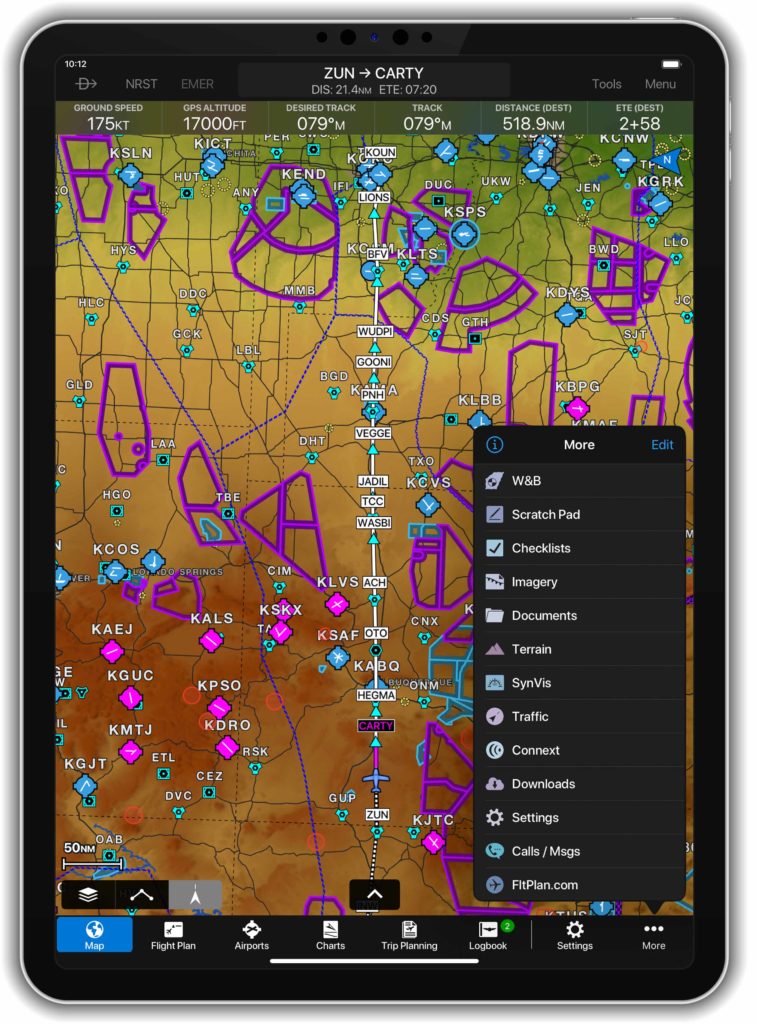
Designed to streamline navigation throughout the app, Garmin Pilot v10.2 for iPad and iPhone features a tab bar at the bottom of the screen, which may be used as an alternative to the Home Menu.
The order of the items in the tab bar may be customized using Apple’s drag-and-drop gesture to move icons to their desired location. The More icon contains the items not visible in the tab bar, which may be reordered or hidden from view. The item to the right of the vertical line is dynamic and displays the most recently viewed feature from the More menu.
To try the new Tab Bar:
- Select Tab Bar from the Appearance start-up menu
To configure the items in the Tab Bar:
- Press and hold an icon in the tab bar OR
- Select Edit from the More tab
- Drag icons to reorder them
- You can also drag them between the Tab Bar and More Menu
- To hide an item in the More Menu, tap the red circle and then tap Hide
- Once all changes have been made, select Done
You may switch between Tab Bar and Home Menu in the General / Appearance section of Settings.
Route Data and Chart Downloads in Trip Planning
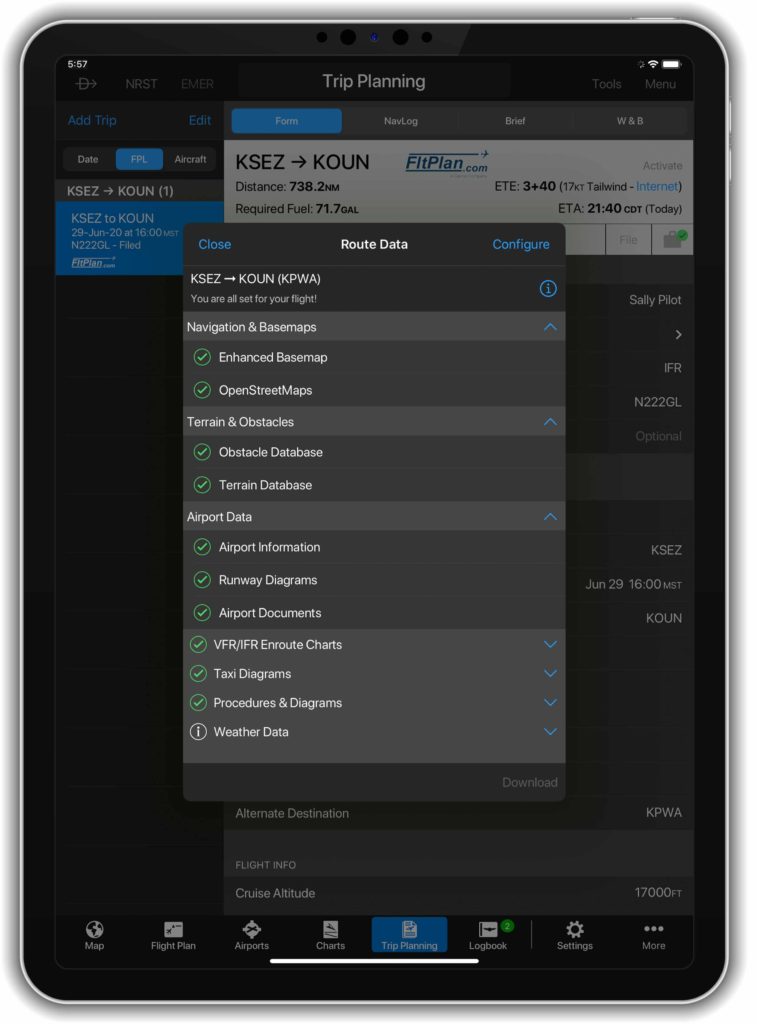
The route data and charts functionality is now included in the Trip Planning page to ensure the data required for your flight reside on the device.
A flight bag icon, available on the Trip Planning Form, will display:
- Green Check Mark – all required route data and charts for your trip are downloaded to the device
- Yellow Triangle – route data and/or charts download is required
Route data and chart downloads may be customized by choosing the types of basemaps, charts and other content that will be downloaded for offline use.
To configure Route Data and Chart Downloads:
- Select Trip Planning, Map or Flight Plan page
- Tap the Flight Bag icon
- Choose Configure in the top right
- Turn On the items to download
- Select Done to save the changes
Enable auto-downloads to ensure future cycles are downloaded as they become available.
- Find this setting under Settings / Downloads
Live Track Log
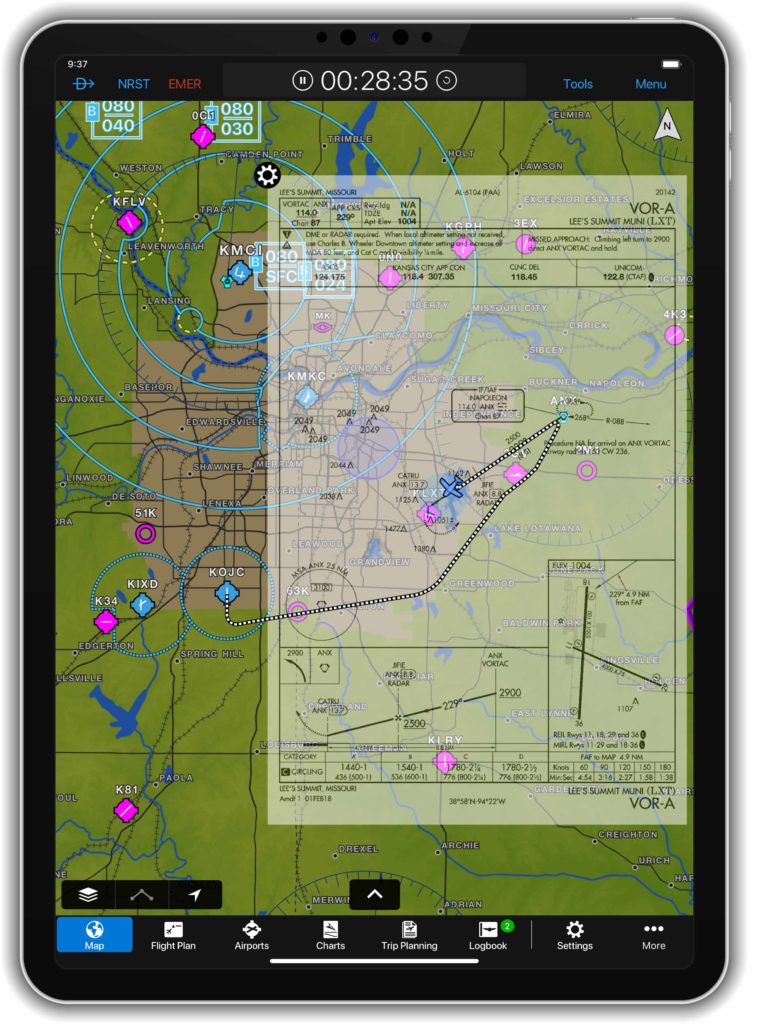
Garmin Pilot v10.2 for Apple devices also displays a live track log, or breadcrumb trail, as a checkered line on the map to show the track of your current flight. The live track log requires flight track logging to be enabled in the logbook settings.
Upon landing, the Live Track Log will display the last recorded track for up to 60 minutes or until Garmin Pilot is closed and restarted. The track log will be attached to the logbook entry and may be viewed via the Logbook Tracks feature.
To enable the Live Track Log:
- Select the Map icon
- Enable Live Track Log from the map layer selector
The live track log uses the thresholds in the logbook settings to start the recording. For the best experience with the Live Track Log, we recommend downloading a terrain database. For additional information about Garmin Pilot, visit garmin.com/GarminPilot.
The post Garmin Pilot Adds Intuitive New Menu, Features appeared first on Garmin Blog.
https://www.garmin.com/en-US/blog/aviation/garmin-pilot-adds-intuitive-new-menu-features/
Approved Aircraft List Expanded for Autopilots
Our aviation team continues to roll out autopilot approvals for a variety of aircraft for the GFC 500 and GFC 600 autopilots. Several popular aircraft such as the Bonanza B36TC, Cessna T210, Cessna 421C and Piper PA-46 are among the latest additions to a growing list of aircraft approvals, allowing these aircraft owners to experience the superior benefits of a modern Garmin autopilot.
In just three years, we have completed 42 Supplemental Type Certifications (STC) on over 30 popular aircraft, spanning nearly 200 aircraft models between both autopilots, with more aircraft approvals in progress and many more to follow. Each aircraft undergoes a comprehensive flight test program at our flight operations facility, which includes flight testing at a variety of aircraft weight and center of gravity (CG) limits, as well as a full range of altitude and airspeed tests. In addition to standard autopilot functions, features such as underspeed and overspeed protection, Electronic Stability and Protection (ESP ), vertical navigation and take-off and go-around modes are also thoroughly evaluated for each individual aircraft. These complex and rigorous certification processes demonstrate our commitment to bringing highly capable, state-of-the-art autopilots to our customers.
), vertical navigation and take-off and go-around modes are also thoroughly evaluated for each individual aircraft. These complex and rigorous certification processes demonstrate our commitment to bringing highly capable, state-of-the-art autopilots to our customers.
“As Garmin increasingly expands its portfolio of aircraft approvals, demand for the GFC 500 and GFC 600 continues to achieve significant growth,” said Carl Wolf, vice president of aviation sales and marketing. “We are humbled by the popularity of these game-changing autopilots as they have redefined the standard of what aircraft owners should expect from an autopilot and based on the overwhelming demand – our customers agree.”
New aircraft models approved for the GFC 500 autopilot include:
- Beechcraft Bonanza
- Models: B36TC, N35, P35
- Cessna T210
- Models: 210G, 210H, 210J, T210G, T210H, T210J
New aircraft models approved for the GFC 600 autopilot include:
- Cessna 421
- Models: 421C
- Piper PA-46
- Models: 310P, 350P
The full-featured GFC 500 and GFC 600 autopilots provide thousands of existing general aviation aircraft with a simple, light-weight, cost-effective autopilot upgrade path. The GFC 500 and GFC 600 incorporate a solid state attitude source with robust self-monitoring capabilities to provide superior autopilot performance, greater reliability and safety benefits that are similar to the popular Garmin GFC 700 autopilot used in our integrated flight decks. In addition to traditional autopilot capabilities such as altitude hold, vertical speed and heading modes, the GFC 500 and GFC 600 also include altitude preselect, VNAV1, Level Mode, underspeed and overspeed protection and more. Pilots can also select, couple to and fly various instrument approaches, including GPS, ILS, VOR, LOC and back course approaches when paired with a compatible GPS navigator.
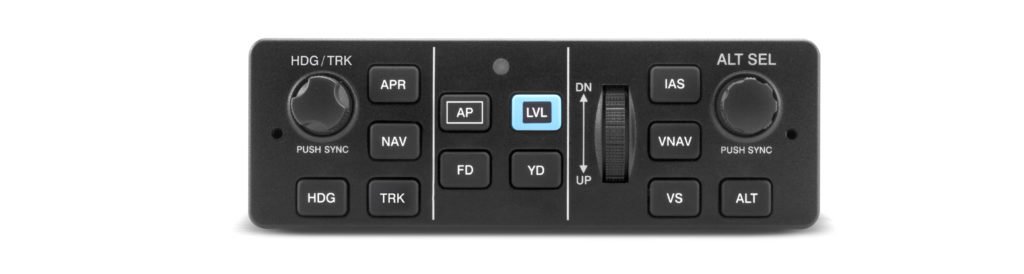
As a standard feature on both the GFC 500 and GFC 600 autopilots, pilots receive Garmin Electronic Stability and Protection (ESP), which works to assist the pilot in maintaining the aircraft in a stable flight condition. ESP functions independently of the autopilot and works in the background to help pilots avoid inadvertent flight attitudes or bank angles and provides airspeed protection while the pilot is hand-flying the aircraft.
The GFC 500 autopilot uniquely integrates with the G5 or GI 275 electronic flight instruments for attitude reference. The G500 TXi & G600 TXi flight displays can also be paired with the GFC 500 and the G5 or GI 275 flight instruments, allowing flight director and autopilot modes to be seamlessly integrated on a larger format display. Additionally, GFC 500 and G5 can be used in cooperation with the G3X Touch and the G500/G600 flight displays.
Touch and the G500/G600 flight displays.
For customers who already have a G5 or GI 275 electronic flight instrument, the GFC 500 starts at a suggested retail price of $6,9952 for select aircraft with a 2-axis autopilot. Select aircraft with the GFC 600 autopilot start at a suggested retail price of $19,9952 for a 2-axis autopilot with electric pitch trim.

We continue to add additional aircraft models to the growing STC list for the GFC 500 and GFC 600 autopilots. To view the most up-to-date aircraft STC list, to view certification programs that are expected to begin in the next 12-months, or to express interest in a specific aircraft make/model, visit: www.garmin.com/GFC500 or www.garmin.com/GFC600.
Aircraft that are currently certified for the GFC 600 and GFC 500 autopilot are as follows:
GFC 500
- Aviat Husky (A-1, A-1A, A-1B, A-1C-180, A-1C-200)
- Beechcraft Bonanza (S35, V35, V35A, V35B, 36, A36, A36TC*, B36TC, N35, P35)
- Beechcraft Bonanza/Debonair (33, A33, B33, C33, C33A, E33, E33A, E33C, F33*, F33A, F33C*, G33*)
- Cessna 172 (E, F, G, H, I, K, L, M, N, P, Q, R, S, F172E, F172F, F172G, F172H, F172K, F172L, F172M, F172N, F172P, FR172K, R172K)
- Cessna 177 (177B, 177RG, F177RG)
- Cessna 180 (180, A, B, C, D, E, F, G, H, J, K)
- Cessna 182 (E, F, G, H, J, K, L, M, N, P, Q, R, S, T, T182, T182T, F182P, F182Q)
- Cessna 182RG (R182, FR182, TR182)
- Cessna 185 (185, A, B, C, D, E, A185E, A185F)
- Cessna 206 (U206F*, TU206F*, U206G, TU206G, 206H, T206H)
- Cessna 210 (210G, 210H, 210J, T210G, T210H, T210J, 210K, T210K, 210L, T210L, 210M, T210M, 210N, T210N, )
- Grumman (American General) AA-5 Series (AA-5 Traveler, AA-5A Cheetah, AA-5B Tiger, AG-5B Tiger)
- Mooney M20 (J, K, M, R, S)
- Piper PA-28 (140, 150, 151, 160, 161, 180, 181, 201T, 235, 236 and Overhead Trim Models)
- Piper PA-28R (180, 200, 201, 201T)
- Piper PA-28RT (201, 201T)
- Piper PA-32 (260, 300, 301, 301T, 301FT, 301XTC)
- Piper PA-32R (300, 301SP, 301HP, 301T)
- Piper PA-32RT (300, 300T)
GFC 600
- Beechcraft Baron (B55, B55A, C55, C55A, D55, D55A, E55, E55A, 58, 58A, 58P, 58PA, 58TC*, 58TCA*)
- Beechcraft Bonanza (36, A36, A36TC)
- Cessna 182 (P, Q, R, S, T, T182, T182T)
- Cessna Grand Caravan (208, 208B)
- Cessna 340 (340, 340A)
- Cessna 414 (414A)
- Cessna 421 (421C)
- Cessna 425 (425)
- Piper PA-46 (310P, 310P JetPROP, 350P, 350P JetPROP)
- Socata TBM (700, A, B, C1, C2, N (TBM 850)
During the week of AirVenture 2020, we will be hosting a series of free educational webinars and product demonstrations, and feature unique opportunities that will bring the Garmin exhibit experience direct to our customers. Check out the full line-up of virtual AirVenture Oshkosh events at www.garmin.com/OSH2020.
1. GTN series or GTN Xi series navigator required
2. Installation not included
*Certain serial numbers excluded, see authorized Garmin installation center for details
The post Approved Aircraft List Expanded for Autopilots appeared first on Garmin Blog.
https://www.garmin.com/en-US/blog/aviation/approved-aircraft-list-expanded-for-autopilots/
GI 275 Adds GFC 500 Autopilot Compatibility
Our GI 275 electronic flight instrument can now be interfaced with the GFC 500 autopilot, delivering superior in-flight performance and added redundancy when multiple GI 275’s are installed in an aircraft. In addition to GFC 500 compatibility, GI 275 can now serve as a replacement attitude indicator and/or horizontal situation indicator (HSI) to legacy Century II/III autopilots. The GI 275 upgrade also includes the display of outside air temperature, groundspeed, true airspeed and wind on the attitude indicator, as well as data field enhancements on the multi-function display (MFD) page.
“The new GI 275 has revolutionized fixed-wing general aviation aircraft instrument panels and today, we’re excited to grow its capabilities and compatibilities even further to include support for our incredibly popular GFC 500 autopilot,” said Carl Wolf, vice president of aviation sales and marketing. “The GI 275 is capable of providing a staggering amount of flight display information in a lightweight and compact design that is easy to incorporate into a variety of cockpits and with its expansive autopilot interface possibilities, it’s a must-have in every cockpit.”
GFC 500 autopilot compatibility with the GI 275
A single GI 2751 electronic flight instrument can now be used as the attitude source to drive the GFC 500 autopilot, while also displaying mode annunciations and flight director indications. Its bright, high-resolution touchscreen display and wide viewing angle offer superior readability in the cockpit. For added redundancy in aircraft equipped with dual GI 275’s, the secondary GI 2751 is capable of coupling to the GFC 500 autopilot, as well. In the unlikely event of a primary GI 275 failure, the autopilot remains fully functional when paired with the secondary GI 275. Additional redundancy is extended to include the G500 TXi & G600 TXi flight displays, which also allow the GI 275 to couple to the GFC 500 autopilot if needed. Unique to the GI 275 and TXi, pilots will receive a mis-compare notification if the AHRS sources between the two do not align.

Century II/III autopilot compatibility
The GI 275’s autopilot interface compatibility continues to grow with the addition of the Century II/III autopilots, which can now be paired with the GI 2752 to replace the antiquated attitude indicator3. When replacing the old attitude indicator, pilots receive a reliable electronic flight instrument with additional capabilities beyond the traditional display of attitude information. Furthermore, unlike legacy attitude indicators paired with the Century II/III autopilots, the GI 275 is capable of disconnecting the autopilot in the unlikely event of an attitude upset or in the event of a mis-compare of attitude data between two GI 275’s.
Additional GI 275 display enhancements
The GI 275 electronic flight instrument is capable of displaying outside air temperature (OAT) and true airspeed (TAS) using a temperature probe. Similar to other Garmin products, OAT is displayed along the bottom of the airspeed indicator on the GI 275, while TAS is displayed on the top of the airspeed indicator. Wind speed and direction is also displayed above the heading and autopilot annunciations on the attitude indicator. Additionally, MFD data field enhancements allow pilots to easily edit and change data fields on the MFD page.

The latest upgrade for the GI 275 is expected to be available in August and pricing for various configurations of the GI 275 can be found on our website. Through July 31, 2020, customers can purchase one GI 275 Engine Indication System (EIS) system for single-engine aircraft or two for a multi-engine aircraft and receive $1,000 USD (per GI 275 system) via a mail-in rebate. Contact a Garmin dealer for additional information. During the week of AirVenture 2020, we will be hosting a series of free educational webinars and product demonstrations, and feature unique opportunities that will bring the Garmin exhibit experience direct to its customers. Check out Garmin’s full line-up of virtual AirVenture Oshkosh events at www.garmin.com/OSH2020. For additional information, visit www.garmin.com/aviation.
1.Requires GI 275 ADAHRS variant.
2.Requires GI 275 ADAHRS + AP variant.
3.Depending on the Century autopilot variant, dual GI 275’s may be required.
The post GI 275 Adds GFC 500 Autopilot Compatibility appeared first on Garmin Blog.
https://www.garmin.com/en-US/blog/aviation/gi-275-adds-gfc-500-autopilot-compatibility/
Garmin Virtual AirVenture Oshkosh Experience
For the first time in over 50 years, Wittman Regional Airport in Oshkosh, WI won’t be playing host to thousands of aircraft and hundreds of thousands of aviation enthusiasts for EAA’s “World’s Greatest Aviation Celebration” — EAA AirVenture Oshkosh. But like EAA and so many of our industry partners, it won’t stop us from connecting with our loyal customers and fans to share the passion for aviation. Beginning Monday, July 20 through Saturday, July 25, our aviation team will host a comprehensive line-up of virtual AirVenture Oshkosh events, including a series of free educational webinars and product demonstrations, and feature unique opportunities that will bring the Garmin exhibit experience direct to our customers. We have also partnered with Mike Patey, FlightChops, Trent Palmer and many more, creating special features to round out the virtual experience. Customers can view a detailed list of events, dates and times by visiting: www.garmin.com/OSH2020.
“EAA AirVenture Oshkosh has long developed into a globally recognized, marquee aviation event over the past five decades (add a couple more decades to include Milwaukee and Rockford!) While we are very disappointed AirVenture Oshkosh will not physically take place as expected this year, we are thrilled to bring eager attendees, loyal customers and friends as much of the Garmin experience to you virtually, and in the best way possible given the times,” said Carl Wolf, vice president of aviation sales and marketing. “Our team has put together a terrific agenda of events for the week, so please join us for as much of it as you can. We look forward to seeing you again in person in 2021!”

Garmin aviation product overview and training webinars
One of the more popular AirVenture experiences at the Garmin exhibit include attending a series of educational Garmin aviation seminars. Ranging from an overview of our latest products, such as the GI 275 and GTN Xi series, to cost-effective autopilot upgrades, these free webinars offer pilots and customers a broad overview of the latest Garmin has to offer.
Training webinars will also be available throughout the week and are led by Garmin’s aviation training department. These webinars will feature a general operational overview of our latest products.
Customers can attend any of the following webinar or training topics throughout the week:
- Latest avionics: GTN Xi series, GI 275 and more
- Latest portables: aera series, inReach and more
- Cost effective autopilot upgrades
- Garmin Pilot: Getting started & Pro Tips
- Cost effective avionics upgrades: G3X Touch for certified aircraft, G5, GPS 175 series
- Solutions for experimental aircraft
- Boldmethod and Garmin present: GTN Xi Vertical Navigation (VNAV)
- Sporty’s and Garmin Present: Preflight weather with Garmin Pilot
- Garmin Pilot: Cross-country planning
- Garmin Pilot: Flying and flight deck connectivity
- GTN Xi IFR approaches, missed and visual approaches, virtual flight
- G3X Pilot academy: Introduction
- G3X Pilot Academy: Autopilot

Aircraft tours and product demonstrations
Just as they would have seen in the Garmin exhibit, customers will have the opportunity to check out aircraft equipped with our latest avionics and view video demonstrations by Garmin experts.
Aircraft tours will include the following Garmin-equipped aircraft:
- Cessna 182
- A36 Bonanza
- RV-7A
Product demonstrations will feature a Garmin expert showing the latest features of Garmin avionics and will include the following products:
- TXi, GTN Xi and GFC 600
- GI 275
- G3X Touch for certified aircraft
- G3X Touch for experimental aircraft
- GFC 500 & GFC 600 autopilots
- G1000 NXi
Exclusive Garmin events
Additionally, we have partnered with some of aviation’s biggest names in the industry to create feature-stories to complement the virtual AirVenture experience. Some of those include Mike Patey, who will unveil the completed panel of his G3X Touch-equipped “Scrappy” aircraft. Mike Patey will also be available for an exclusive Live Q&A session.

Schedule a one-on-one discussion with a Garmin expert
Similar to meeting with a Garmin expert one-on-one at the exhibit, customers can schedule individual discussions with a Garmin expert throughout the week of our virtual AirVenture. These sessions will be held online via Microsoft Teams and allow customers to ask operational questions or receive support updating databases or software. During these individual meetings, customers can also receive an individualized consultation on upgrating the avionics in their aircraft, ask troubleshooting questions regarding their experimental avionics installations, and receive help with Garmin Pilot. To schedule a one-on-one meeting with a Garmin expert, visit www.garmin.com/OSH2020.
To view the full schedule and register for specific events, visit: www.garmin.com/OSH2020 For additional information, visit: www.garmin.com/aviation.
The post Garmin Virtual AirVenture Oshkosh Experience appeared first on Garmin Blog.
https://www.garmin.com/en-US/blog/aviation/garmin-virtual-airventure-oshkosh-experience/
G1000 NXi Certified for Embraer Phenom 300
Embraer Phenom 300 business jets equipped with the Prodigy Flight Deck can now be upgraded to our powerful G1000 NXi integrated flight deck. The G1000 NXi boasts an array of modern features, including wireless connectivity, SurfaceWatch runway monitoring technology, visual approach guidance, HSI map and more. The displays also preserve the same mechanical footprint and harness connections so time to complete the G1000 NXi upgrade is minimized.
runway monitoring technology, visual approach guidance, HSI map and more. The displays also preserve the same mechanical footprint and harness connections so time to complete the G1000 NXi upgrade is minimized.
“Given the popularity and adoption rate of the G1000 NXi upgrade programs, we’re excited to grow this program to now include the Phenom 300,” said Carl Wolf, vice president of aviation sales and marketing. “Significant performance enhancements accompany exclusive features such as wireless flight plan transfer that result in time savings in the cockpit, making this upgrade essential for all Phenom 300 owners and operators.”
Connext® technology is available as standard on the G1000 NXi in the Phenom 300, which enables the wireless transfer of aviation databases from the Garmin Pilot app on a mobile device to the integrated flight deck. Additional wireless capabilities include two-way flight plan transfer, the sharing of GPS information, back-up attitude information and more, between the G1000 NXi and the Garmin Pilot, FltPlan Go and ForeFlight Mobile applications.
app on a mobile device to the integrated flight deck. Additional wireless capabilities include two-way flight plan transfer, the sharing of GPS information, back-up attitude information and more, between the G1000 NXi and the Garmin Pilot, FltPlan Go and ForeFlight Mobile applications.
The GWX 75 Doppler weather radar is available as an option with the G1000 NXi in the Phenom 300 and incorporates exceptional range and a high-definition color palette that features four-times more color contouring than typically displayed by other weather radars on the market. Boasting a solid-state design, the GWX 75 offers reduced power consumption and extended life compared to earlier generation, magnetron-based weather radars.
75 Doppler weather radar is available as an option with the G1000 NXi in the Phenom 300 and incorporates exceptional range and a high-definition color palette that features four-times more color contouring than typically displayed by other weather radars on the market. Boasting a solid-state design, the GWX 75 offers reduced power consumption and extended life compared to earlier generation, magnetron-based weather radars.
The G1000 NXi integrated flight deck in the Phenom 300 also supports additional features, including:
- Pilots can overlay a moving map within the horizontal situation indicator (HSI).
- The addition of SurfaceWatch runway monitoring technology provides visual and aural cues to help prevent pilots from taking off or landing on a taxiway, on a runway that is too short or on the wrong runway.
- Visual approach guidance helps pilots fly a more stable descent and precise flight path throughout the approach and landing phases of flight.
- Split screen view is available on the multi-function display, offering a simultaneous view of maps, charts and more.
- The addition of sectional charts and IFR low/high enroute charts give pilots convenient access to chart data on the flight display.
- Smart Airspace
 highlights the airspace nearest the aircraft’s current altitude and de-emphasizes non-pertinent airspace.
highlights the airspace nearest the aircraft’s current altitude and de-emphasizes non-pertinent airspace. - Optional Bluetooth® connectivity built-in to the audio panel allow pilots to easily stream audio entertainment and make or receive phone calls using their headsets. Additional audio panel functions include 3D Audio and advanced auto squelch.
Modernized displays offer improved readability and state-of-the-art processors support smoother panning and faster map rendering within the G1000 NXi. The G1000 NXi integrated flight deck also incorporates contemporary animations and new LED back-lighting, offering increased display brightness and clarity, reduced power consumption, and improved dimming performance.
The G1000 NXi upgrade for the Phenom 300 is available immediately through select Garmin dealers and Embraer Service & Support centers. The upgraded components of the G1000 NXi also come with a two-year warranty, which is supported by Garmin’s award-winning avionics product support team. For additional information regarding the G1000 NXi upgrade for the Phenom 300 or Phenom 100, contact Scott Frye at 913-440-2412 or scott.frye@garmin.com. For additional details regarding the G1000 NXi upgrade, visit: www.garmin.com/businessaviation.
The post G1000 NXi Certified for Embraer Phenom 300 appeared first on Garmin Blog.
https://www.garmin.com/en-US/blog/aviation/g1000-nxi-certified-for-embraer-phenom-300/
