Category Archives for Business Aviation
Garmin Autoland Achieves FAA Certification for General Aviation Aircraft
Garmin Autoland is now FAA certified and available on the G3000 integrated flight deck in the Piper M600. In the event of an emergency, Autoland will control and land the aircraft without human intervention. The award-winning system is also featured on the Cirrus Vision Jet and Daher TBM 940 and will soon be available on these aircraft, with additional aircraft approvals to follow.
“What started as a vision to develop the world’s first Autoland system for general aviation, became a reality today as we deliver one of the industry’s most significant innovations,” said Phil Straub, Garmin executive vice president and managing director of aviation. “Congratulations to the entire Garmin team who contributed to the development and certification of Autoland – one of the industry’s most forward- thinking technologies that will forever enhance aviation safety and save lives.”
In the event of an emergency, the pilot or passengers on board the aircraft can activate Autoland to land the aircraft with a simple press of a dedicated button. Autoland can also activate automatically if the system determines it’s necessary. Once activated, the system calculates a flight plan to the most suitable airport, while avoiding terrain and adverse weather, initiates an approach to the runway and automatically lands the aircraft – without pilot or passenger intervention.

Autoland takes into account a breadth of information and criteria during an activation, including a wide range of performance, operational and environmental factors. The availability of a GPS approach with lateral and vertical guidance to the runway is also required when the system is considering various airports and runways. Even further, the system will automatically communicate with air traffic control, advising controllers and pilots operating near the aircraft of its location and its intentions.
Throughout an Autoland activation, the G3000 integrated flight deck provides passenger-centric visual and verbal communications in plain-language so passengers in the aircraft know what to expect. The flight displays show the aircraft’s location on a map alongside information such as the destination airport, estimated time of arrival, distance to the destination airport and fuel remaining. Airspeed, altitude and aircraft heading are also labeled in an easy-to-understand format. Passengers also have the option to communicate with air traffic control by following simple instructions on the display using the touchscreen interface on the flight deck.
The Garmin Autothrottle system is used to automatically manage aircraft speed, engine performance and engine power so the aircraft can climb, descend or maintain altitude as needed during an Autoland activation. On approach to land, the system initiates a controlled descent to the airport. If the aircraft needs additional time to descend or slow down during the approach, the Autoland system initiates a standard holding procedure. When aligned with the runway, the landing gear and flaps are automatically extended and the aircraft continues its descent. On the runway, automatic braking is applied while tracking the runway centerline to bring the aircraft to a full stop. Engine shutdown is also automated so occupants can safely exit the aircraft.
At any time, a pilot can easily deactivate an Autoland activation. With a single press of the “AP” autopilot key on the autopilot controller or the autopilot disconnect button on the controls, an Autoland activation can be canceled. The flight display shows a message that confirms Autoland has been deactivated and in the event of an accidental deactivation, the system shows passengers how to reactivate Autoland if needed.
Garmin Autonomí, a family of autonomous safety solutions, encompasses Autoland, Emergency Descent Mode (EDM) and Electronic Stability and Protection (ESP). These technologies add to the safety enhancing tools and capabilities of a Garmin-equipped flight deck. For example, in the event an aircraft loses pressurization, EDM is capable of automatically descending the aircraft to a preset altitude without pilot intervention to help avert hypoxic situations.
ESP further enhances the Autonomí suite by working to assist the pilot in avoiding unintentional flight attitudes beyond that for normal flight. ESP works in the background while the pilot is hand flying the aircraft to help pilots avoid inadvertent flight attitudes or bank angles. Should the pilot become inattentive while hand flying the aircraft and exceed pre-determined pitch, roll or airspeed limitations, Garmin ESP activates and the pilot will feel pressure on the flight controls that guide him/her back to a recommended flight limit.
For additional information regarding the Garmin Autonomí family of autonomously activated flight technologies, visit www.garmin.com/Autonomi.
The post Garmin Autoland Achieves FAA Certification for General Aviation Aircraft appeared first on Garmin Blog.
https://www.garmin.com/en-US/blog/aviation/garmin-autoland-achieves-faa-certification-for-general-aviation-aircraft/
Garmin Aviation Expands Online Education Series
The Garmin aviation training team is making it easier for pilots to enhance their avionics skills from the comfort of home. Throughout April, May and June, several free webinars and promotions on select eLearning courses are available for many of our most popular avionics. These online classes range from basic product fundamentals best operating practices and techniques to expert tips and tricks. Learn about our GTN and GTN Xi series navigators, GFC 500 and GFC 600 retrofit autopilots, Garmin weather radars, the Garmin Pilot app, and G1000, G1000 NXi, G3000, G5000 and more.

Pilot Training –
Approaches
Learn techniques and best operating practices for using
Garmin navigation and flight control systems to set up and fly ILS and a
GPS-guided WAAS LPV approaches into all types of airports.
April 16, 2020, 10 a.m. CT: Register Here

Weather Radar Pilot
Training
Get familiar with the fundamentals of radar technology and
learn techniques and safety tips to help maximize the benefits of your Garmin
airborne weather radar system.
April 24, 2020, 10 a.m. CT: Register Here

GTN VNAV Pilot Training
Explore techniques for flying descent vertical navigation
profiles throughout the en route and terminal phases of flight with your GTN or
GTN Xi series touchscreen navigator.
April 30, 2020, 10 a.m. CT: Register Here
May 26, 2020, 10 a.m. CT: Register Here

GFC 600 Pilot Training
Learn the fundamentals of using our GFC 600 digital flight
control system and its advanced capabilities to couple and fly various
instrument approaches, set up flight profiles and more.
May 7, 2020, 10 a.m. CT: Register Here

Garmin Logic, Tips and Tricks:
GTN and G1000 Pilot Training
Get an overview of the Garmin design logic for its GPS-based
navigation systems and learn insider tips and tricks for getting the most out
of your GTN or G1000 system and its capabilities.
May 14, 2020, 10 a.m. CT: Register Here

GTN Follow-along Scenarios
Pilot Training
Receive step-by-step, scenario-based operational training on
our GTN series navigators, using the downloadable GTN simulator app on your
tablet or PC. To get the most out of the training, please have this installed
prior to joining the webinar.
May 22, 10 a.m. CT: Register Here

Garmin Pilot App
Get familiar with the fundamentals of the Garmin Pilot app —
including an effective preflight, map essentials and the latest on new route
data packages that help ensure you’ve downloaded all the data required for your
flight plan.
Garmin Pilot 101: Create and File a Flight Plan — April 22, 2020, 4 p.m. CT: Register Here
Garmin Pilot Tips and Tricks — May 12, 2020, 10 a.m. CT: Register Here
Garmin Pilot 101: Map Essentials — June 17, 2020, 4 p.m. CT: Register Here
Aviation eLearning Course
Sale
From March 30, 2020 through May 29, 2020, save 10% on select
Garmin aviation eLearning courses. Using typical flight scenarios, these
courses provide a new pilot (or an experienced pilot who wants a refresher) instruction
on best practices for operational use. Eligible courses are listed below.
- G5000 Essentials eLearning Course 2.0
- GTN Essentials eLearning Course 2.0
- Garmin Aviation Weather Radar 2.0
eLearning Course - Garmin TXi Essentials eLearning
Course - Garmin G3000 Essentials eLearning
Course
For additional information visit, Garmin.com/aviationwebinars.
The post Garmin Aviation Expands Online Education Series appeared first on Garmin Blog.
https://www.garmin.com/en-US/blog/aviation/garmin-aviation-expands-online-education-series/
Flight Deck Technology, Tools Added to Garmin Pilot App
Advanced new features and professional IFR navigation tools are now available within our Garmin Pilot app, many of which incorporate a familiar look and feel to our most popular flight decks and avionics. Pilots can experience a near-seamless transition between Garmin avionics and Garmin Pilot when performing common functions, such as loading and activating instrument approach procedures, departures and arrivals within the Americas. Additional features such as a visual procedure selector, custom holding patterns and more, give pilots convenient access to advanced tools all within a mobile app.
“Leveraging technologies found within Garmin avionics and flight decks,
we’re excited to bring this game-changing update to Garmin Pilot customers,” said
Carl Wolf, vice president of aviation sales and marketing. “This latest upgrade
gives pilots the ability to load complex routes and procedures into the app
just as they would within a Garmin integrated flight deck, offering added
convenience, time savings and confidence when transitioning between multiple
Garmin products in the cockpit.”
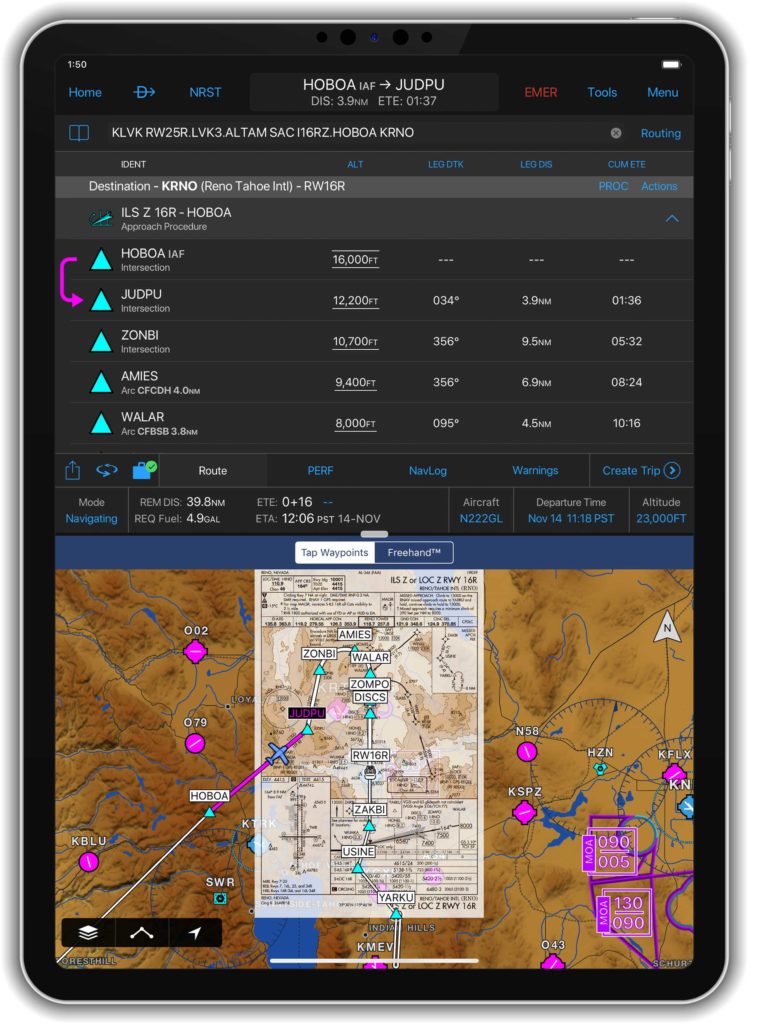
Professional IFR
navigation tools
Within the
latest Garmin Pilot upgrade, pilots have the option to load or activate departures,
arrivals and instrument approach procedures. Published holds that are included
as part of the missed approach are also added to the flight plan. When pilots
activate a procedure with published altitude constraints, those altitudes are automatically
incorporated into a flight plan within the app. Pilots can also choose to manually add altitude constraints to a flight
plan. Additionally, approach procedures with radius-to-fix (RF) legs can be
activated within Garmin Pilot.
Using the
vertical planning feature within Garmin Pilot, pilots can more easily input and
adhere to crossing restrictions in a flight plan. For example, pilots can
manually input a crossing restriction over a specific navigational aid or GPS
waypoint. With these new features, pilots can optimize their flight planning
and fuel calculations.
Visual procedure selector
Pilots can
now more easily visualize departures, arrivals and instrument approach
procedures prior to a flight using the visual procedure selector. This new
selector allows pilots to simultaneously view departures, approaches or arrivals
on a map alongside a flight plan so it’s easier to visualize and select the
most appropriate procedure based on a flight plan and intended direction of
flight.
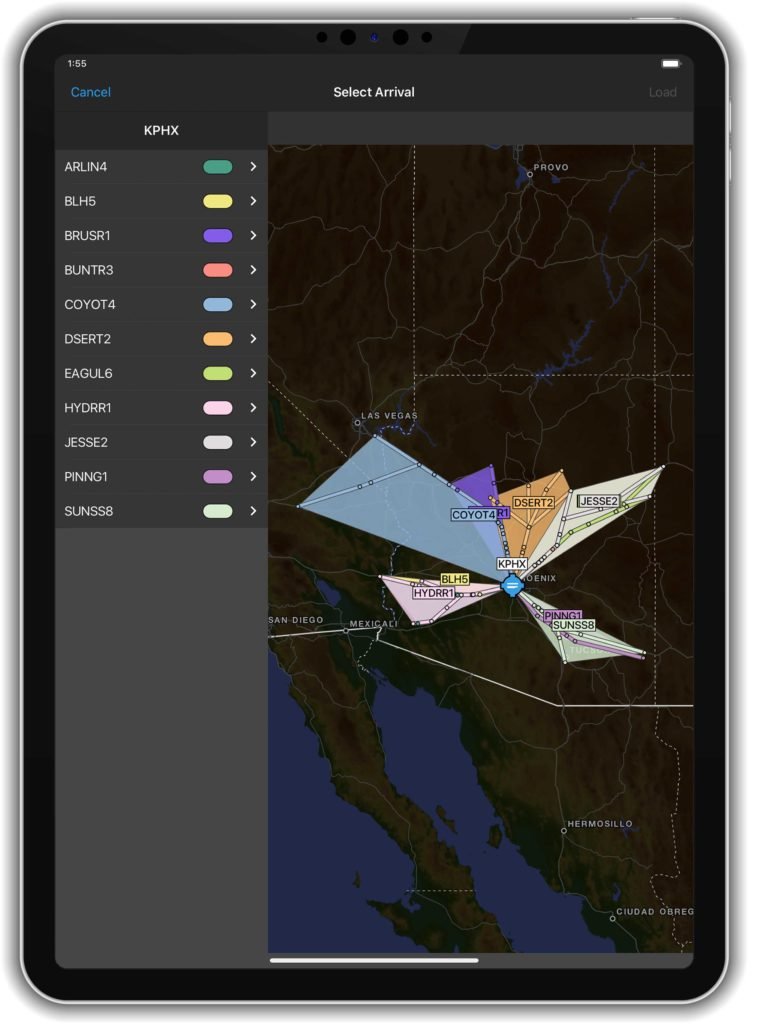
Customized
holding procedures
Pilots now have the flexibility to easily
build customized holding patterns. These holds may be created over an existing
fix or over a user-defined waypoint and then inserted into a flight plan. When
creating a hold, pilots can easily input an inbound or outbound course, select
left or right turns and specify leg length in time or distance. Unpublished
holds or those assigned by air traffic control are easily created and displayed
within Garmin Pilot to simplify the process of visualizing and flying a holding
pattern.
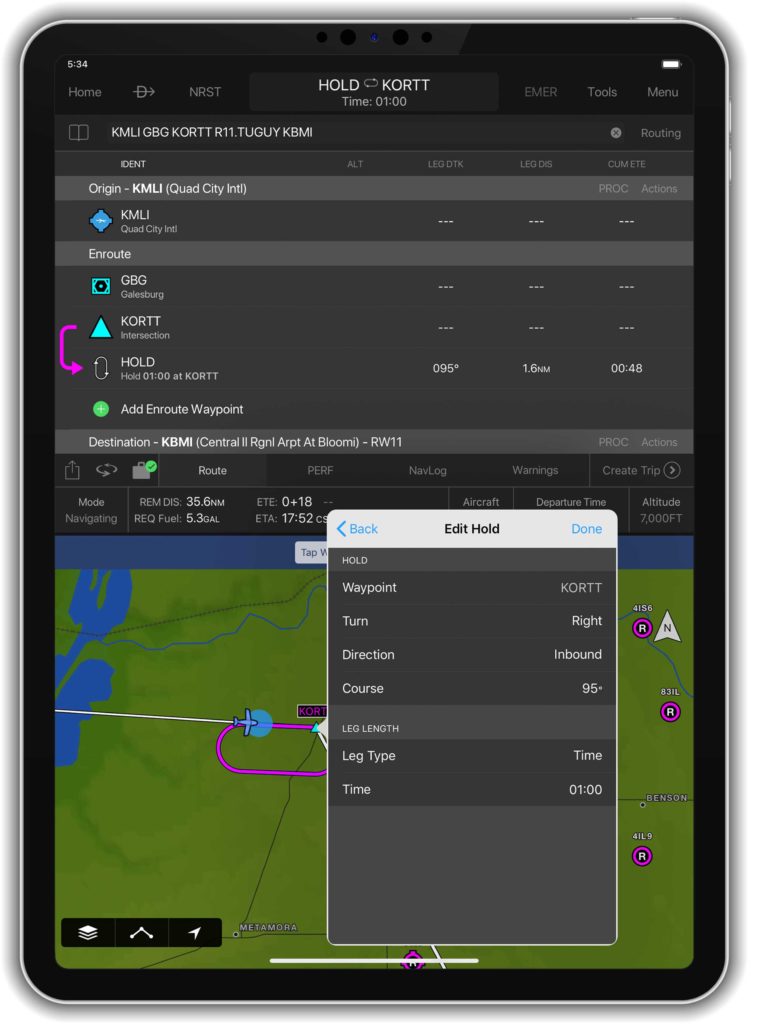
Worldwide
route data packages
Route data packages within Garmin Pilot help to ensure pilots have downloaded all of the data required for a flight plan. Once a flight plan is entered, pilots can review the data that is downloaded to their mobile device. If information is missing for a particular flight, Garmin Pilot displays an option to download additional data. Route data packages are also available worldwide to help ensure pilots have all of the data they need prior to every flight. Databases that are included within the worldwide route data packages include navigation data, instrument approach procedures, SafeTaxi, terrain, obstacles and more.
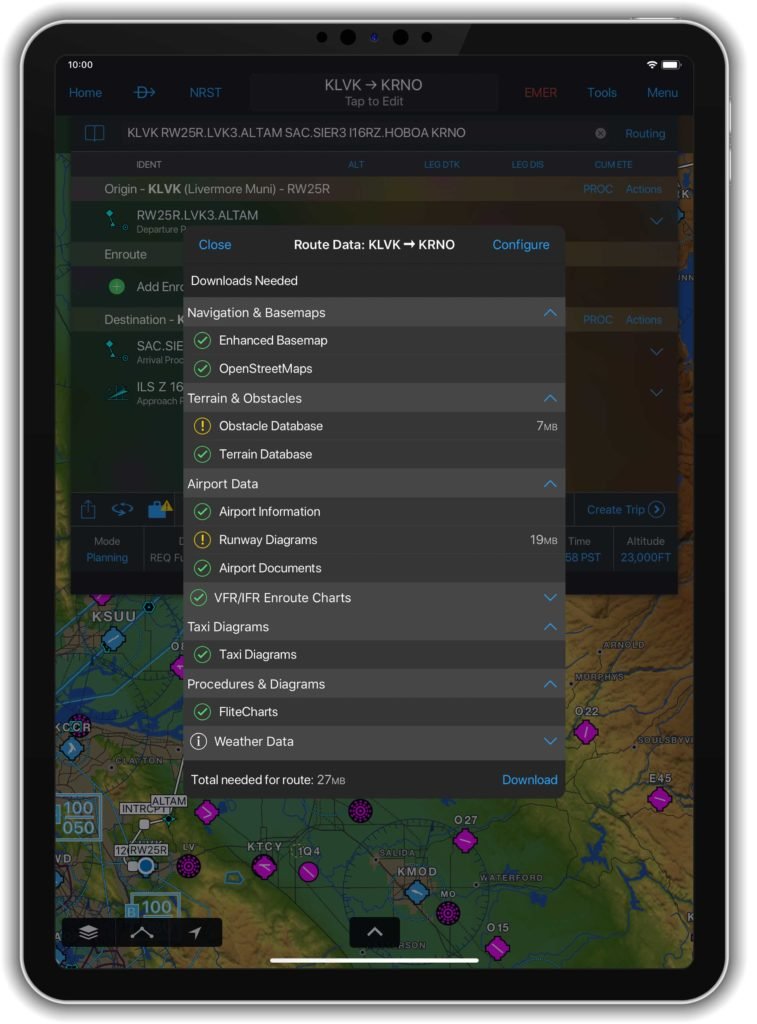
The newest release of Garmin Pilot on Apple mobile devices is available immediately. For new customers, Garmin Pilot is available in the Apple App Store as a free download for the first 30 days. After the 30-day trial period, customers may purchase an annual subscription of Garmin Pilot starting at $79.99.
The post Flight Deck Technology, Tools Added to Garmin Pilot App appeared first on Garmin Blog.
https://www.garmin.com/en-US/blog/aviation/flight-deck-technology-tools-added-to-garmin-pilot-app/
GTN Xi Series: Fourth Generation GPS/NAV/COMM Solutions
The next generation of in-flight navigation technology has arrived. Our GTN 650Xi and GTN 750Xi—the fourth generation of GPS/NAV/COMM solutions—are designed as a direct slide-in upgrade to the previous generation GTN 650/750, allowing pilots to preserve their panel and modernize the cockpit at the same time. The all-in-one GPS/NAV/COMM boasts a feature-rich multifunction display and can integrate with new or existing remote-mount equipment such as a transponder or audio panel. Dual-core processors and modern hardware also prepare the GTN Xi series for advanced capabilities in the future. The GTN 650Xi and GTN 750Xi have received FAA approval and are available immediately for fixed-wing single-engine and multi-engine piston, turbine and experimental aircraft, with helicopter and business aircraft approvals soon to follow.
“After decades of innovation and pioneering the GPS/NAV/COMM, we’re excited to bring the fourth
generation GTN 650Xi and GTN 750Xi to the market,” said Carl Wolf, vice president of aviation sales and
marketing. “Garmin was the first to introduce the all-in-one navigator with the iconic GNS 430/530. Over
time the GNS WAAS and the industry-first GTN 650/750 touchscreen navigators were added to the line-
up along with state-of-the-art features such as voice control, wireless connectivity and more. As the
leader in GPS cockpit navigation, we have brought the most widely adopted navigators to the industry
and with the GTN 650Xi and GTN 750Xi, we’re excited to add one more to the family.”

Modern processing power and state-of-the-art hardware within the GTN 650Xi/750Xi supports faster map
rendering and smoother panning throughout the touchscreen navigator. It boasts a large, ultra-high-
resolution display and wide viewing angle that offers superior readability in the cockpit. The displays
initialize within seconds of start-up, providing immediate access to frequencies and flight plan
information, saving valuable time in the aircraft. Preserving the same form factor as the previous
generation GTN 650/750, the 6-inch-tall GTN 750Xi and the 2.65-inch-tall GTN 650Xi offer an intuitive
touchscreen design with a dedicated direct-to button and dual concentric knob that provide added
convenience when interfacing with the display.
Retaining all the features of the GTN 650/750, the GTN Xi series adds a vibrant display and vivid colors
that enhance the contemporary look of the new navigators. When installed alongside a G500 TXi or
G600 TXi flight display, the GTN Xi series brings a new level of modernization to the cockpit. Highly
complementary, the GTN Xi and the TXi flight displays share similarities in display, appearance and
hardware qualities. For example, both products feature an angular bezel so the pilot has a near-seamless
experience when transitioning between the touchscreen flight display and the navigator.
The GTN 650Xi/750Xi offer advanced navigation functions, including ILS and LPV instrument approach
procedures, as well as visual approach guidance. Based on a published glide path angle or a three-degree
glideslope from the threshold of the runway, visual approaches also take into account terrain and
obstacle clearance to assist pilots in flying a stabilized approach to the runway in visual flight conditions.
Approach types that incorporate radius-to-fix (RF) leg types are also supported by the GTN Xi series.
Additional capabilities include the option to add a published or custom holding procedure, vertical
navigation (VNAV), graphical flight plan editing on the moving map and more.
The colorful, multifunction display-like map allows pilots to better visualize their dynamic position relative to potential hazards, such as terrain, weather and traffic. Geo-referenced instrument approach procedures can be overlaid on the map page, offering superior situational awareness when transitioning from the enroute to approach phase of flight. Terrain alerting is included within the GTN Xi series and further enhances situational awareness by using its internal terrain and obstacle database to provide audible and visual terrain proximity alerts, including, “terrain ahead, pull up” and “obstacle ahead, pull up.” Helicopter Terrain Awareness and Warning System (HTAWS), TAWS-A and TAWS-B are available as options.

Superior integration with an array of avionics on the market make the GTN 650Xi/750Xi a simple and straightforward solution to incorporate into any cockpit. Options for remote audio panel or transponder display and control allow aircraft owners to simplify their panel. When paired with a Garmin autopilot, such as the GFC 500 or GFC 600, pilots can fly fully coupled VNAV profiles and instrument approach procedures. Pilot workload-reducing features such as Telligence voice control is also available within the GTN Xi when paired with the optional GMA 35c. When paired with a GSR 56 Iridium datalink, global text and voice calling can be completed through the touchscreen display on the navigator.
Wireless connectivity is available with the optional Flight Stream 510, allowing pilots to connect their mobile devices running the Garmin Pilot and FltPlan Go applications to the GTN 650Xi/750Xi. When connected to the navigator, pilots can save time in the cockpit by wirelessly transferring aviation databases and flight plans from their mobile device to the navigator. Flight Stream 510 also supports the sharing of traffic, weather, GPS position information and more. The GTN Xi series is also compatible with the cost-effective Garmin navigation database.
The GTN 650Xi and GTN 750Xi have received FAA Supplemental Type Certification (STC) and are available immediately through Garmin Authorized Dealers for a suggested retail price of $12,495 and $17,995 respectively. A free GTN Xi trainer app is also available for download on Apple mobile devices, which allows customers to experience the feature set of these navigators. A new GTN Essentials 2.0 eLearning Course provides instruction on best practices for operational use of the new GTN Xi series and can be accessed here. The GTN Xi series come with a two-year warranty and are supported by Garmin’s award-winning aviation support team, which provides 24/7 worldwide technical and warranty support. Garmin was awarded top honors last year in avionics product support for the 16th straight year by Aviation International News, and earned the top spot in the annual avionics product support survey conducted by Professional Pilot magazine this year, also for the 16th consecutive year. For additional information, visit www.garmin.com/GTNXi.
The post GTN Xi Series: Fourth Generation GPS/NAV/COMM Solutions appeared first on Garmin Blog.
https://www.garmin.com/en-US/blog/aviation/gtn-xi-series-fourth-generation-gps-nav-comm-solutions/
G5000 Integrated Flight Deck for Citation Excel/XLS Now Certified
The G5000 integrated flight deck for Textron Aviation’s Citation Excel and Citation XLS has achieved is now certified. The G5000 integrated avionics suite modernizes the cockpit, significantly reduces operational costs, addresses airspace modernization requirements, and solves long-term concerns related to parts obsolescence.
“With close to 50 customer commitments, the market has proven that the ever-popular Citation Excel/XLS
is a perfect platform for the G5000,” said Carl Wolf, Garmin vice president of aviation sales and
marketing. “Based on the tremendous success of our integrated flight deck retrofits, as well as the
reception of our early adopter programs, Citation Excel/XLS owners and operators are excited to start
flying behind the G5000 as it offers an unprecedented level of situational awareness, yields a significantly
lower cost of operation and delivers an exceptional in-flight experience.”

The G5000 integrated flight deck for the Citation Excel and Citation XLS features three landscape- oriented flight displays with split-screen capability, allowing pilots to simultaneously view maps, charts, checklists, TAWS, TCAS, flight plan information, weather and more. Electronic charts and Garmin SafeTaxi airport diagrams are geo-referenced and can be viewed across all three displays. Intuitive touchscreen controllers serve as the pilot interface to the flight deck and contribute to the ease of operation and seamless transition between various pages.
It also includes a fully digital Automatic Flight Control System (AFCS), offering precise performance throughout the aircraft’s flight envelope. New to the Citation Excel, Emergency Descent Mode (EDM) is available as a standard feature with the G5000 and is enabled by the autopilot in the event of a loss in aircraft pressurization. Safety enhancing underspeed protection (USP) is an optional feature that allows the autopilot to assist with airspeed management, while also enabling fully coupled go-arounds, greatly reducing pilot workload.
Additionally, with this upgrade comes a fully integrated, Federal Aviation Administration (FAA) and European Aviation Safety Agency (EASA) rule-compliant Automatic Dependent Surveillance- Broadcast (ADS-B) Out solution. Additionally, operators gain access to more airports and lower approach minimums throughout the world as the G5000 has PBN/RNP 0.3 with LPV/APV approach capability.
With the G5000, pilots can receive departure clearances faster using FAA Data Comm. Controller Pilot
Data Link Communication-Departure Clearance (CPDLC-DCL) automates Clearance Delivery operations at
over 60 of the busiest airports in the U.S. and enables wireless receipt and automatic loading of the
departure clearance into the G5000. Additionally, the G5000 supports En Route CPDLC capability, which
allows the exchange of data link messages with Air Route Traffic Control Centers (ARTCCs) in the U.S.
This capability is expected to be available at all ARTCCs by the end of the year. European operators can
also meet Link 2000+ requirements using this same technology. FAA Data Comm and Link 2000+ require
optional equipment and services.
The G5000 for the Citation Excel/XLS also supports additional options, such as:
- SVT synthetic vision technology, which presents a 3D virtual depiction of terrain, obstacles, traffic and the runway environment.
- SurfaceWatch, which supports visual and aural cues to help prevent pilots from taking off and landing on a taxiway, on a runway that is too short or on the wrong runway based on performance data entered during preflight.
- Datalink weather, including access to global weather products and text/voice communication through the Iridium satellite network.
- Advanced Doppler weather radar features including ground clutter suppression and turbulence detection.
As an additional option for this upgrade, Connext wireless cockpit connectivity via the Flight Stream 510, enables wireless flight plan transfer and more between compatible mobile devices, including
Garmin Pilot, FltPlan Go and ForeFlight Mobile.Owners and operators can more easily manage flight plans with the Flight Stream 510, while also receiving additional benefits such as the sharing of traffic, weather, GPS and more across multiple mobile devices in the cockpit. Flight Stream 510 also enables Database Concierge, the wireless transfer of aviation databases from the Garmin Pilot app on a mobile device to the G5000.
G5000 eLearning training courses
In conjunction with this certification, Garmin has launched two new eLearning courses that are tailored to the G5000 in the Citation Excel/XLS. These courses review a variety of features, operational considerations and scenarios so pilots can familiarize themselves with the capabilities of the G5000. For additional information, visit www.flyGarmin.com/training.
For more information on G5000 and Garmin Services
The G5000 integrated flight deck upgrade for the Citation Excel and Citation XLS is available immediately from Textron Aviation Service Centers and select Garmin Authorized Dealers. For additional information regarding the G5000 upgrade program for the Citation Excel/XLS, contact Dave Brown at (913) 440-1714 or dave.brown@garmin.com or visit www.garmin.com/businessaviation. For additional information on Garmin Services and how to subscribe, visit: www.fltplan.com/aboutus.
The post G5000 Integrated Flight Deck for Citation Excel/XLS Now Certified appeared first on Garmin Blog.
https://www.garmin.com/en-US/blog/aviation/g5000-integrated-flight-deck-for-citation-excel-xls-now-certified/
Turbine Engine Monitoring and Analysis Announced for G600 TXi and G500 TXi
Our aviation team has expanded the engine monitoring capability on the G600 TXi/G500 TXi and Engine Indication System (EIS) TXi flight displays to now include single-engine turboprop aircraft. Pratt & Whitney PT6A turboprop engine display compatibility is certified for several popular aircraft models, including the Cessna 208/208B, Daher TBM 700/TBM 850 and the Piper PA46-310P/350P JetPROP. Engine information can be viewed on a single 10.6-inch TXi display, which can accommodate primary flight display (PFD) information, a multifunction display (MFD) and a vertical EIS strip, and on the 7-inch portrait display, which serves as a dedicated EIS display. Features of the EIS system for turbine aircraft include engine timers, exceedance recordings, dynamic engine indications, as well as wireless data logging that combine to reduce pilot workload, improve engine efficiency and reduce maintenance costs. Additionally, existing engine sensors can be paired with the TXi displays, saving installation time and cost.
“With EIS TXi, owners and operators have a path to replace maintenance-prone engine instrumentation
by upgrading to a modern, more capable system that gives them additional insight into their aircraft’s
operational performance in real-time,” said Carl Wolf, vice president of aviation sales and marketing.
“Because the engine is a significant investment on every aircraft, we’re excited to provide this powerful
tool that allows pilots to easily identify and review aircraft engine performance data so they can more
efficiently manage the aircraft.”

Dynamic gauge limits and indications
All EIS TXi gauge indications display real-time turbine engine information using distinct colors, bands and
radials to clearly label specific limitations so pilots can more easily interpret engine data at-a-glance.
Select turboprop gauges such as engine torque, prop RPM (NP), gas generator RPM (NG), and engine
temperature (ITT) can be configured to change their markings based on pressure altitude, outside air
temperature and more. Dynamic indications are configured during installation so pilots can more easily
operate the engine within its limitations during changing flight conditions. Additional standard gauges
include oil pressure and temperature, as well as fuel flow and electrical system status.
Limit timers and exceedance recordings
Utilizing gauge limit timers, EIS TXi helps pilots maintain the engine within its allowed limits to avoid
engine exceedances and as a result, costly maintenance procedures. For example, once a limit is
reached, a countdown timer is displayed alongside the engine gauge. This timer is an indication to the
pilot that he/she needs to mitigate the exceedance. If the time-based limit is exceeded, the timer and
gauge begin to flash and the pilot receives a notification that an exceedance has been recorded.
Simultaneously, the EIS TXi system automatically logs a variety of information, including the parameter
that was exceeded, duration, highest value that was recorded, time, date and more. The pilot can then
review the exceedance and share it with maintenance professionals for post-flight analysis.

Wireless flight data logging
To assist with tracking maintenance activities, controlling operating costs and analyzing overall engine health, built-in engine data logging is included with EIS TXi. Aircraft performance, engine data and any exceedances that are recorded during a flight are automatically stored on an SD card in the display. When the EIS TXi display or the GTNTM 650/750 navigators are paired with the Flight Stream 510 wireless gateway, information is wirelessly transferred and stored within the Garmin Pilot app and automatically uploaded to the flyGarmin website. Engine and flight cycles are also recorded to help identify aircraft systems that depend on those limits, such as pressurization systems and other life-limited parts.
Add precision to fuel planning
Pilots can more precisely monitor fuel calculations with EIS TXi, which includes an integrated fuel
computer. After making a fuel stop, pilots can enter the fuel data within EIS TXi by selecting “full fuel” or
by adding a specified amount in pounds, gallons, liters or kilograms. When airborne, the system monitors
fuel flow and GPS information to estimate fuel range, endurance and how much fuel is expected to be
available at the destination airport.
The G600 TXi/G500 TXi and standalone EIS TXi are certified for select turbine aircraft, including the Cessna 208/208B, Daher TBM 700/TBM 850 and the Piper PA46-310P/350P JetPROP. Pricing for a standalone EIS TXi flight display starts at a list price of $14,800. The TXi series also comes with a two-year warranty, which is supported by our award-winning aviation support team. For additional information, visit www.garmin.com/TXi or contact a local Garmin authorized dealer.
The post Turbine Engine Monitoring and Analysis Announced for G600 TXi and G500 TXi appeared first on Garmin Blog.
https://www.garmin.com/en-US/blog/aviation/turbine-engine-monitoring-and-analysis-announced-for-g600-txi-and-g500-txi/
New Upgrades for G1000 NXi-Equipped King Air Aircraft
We are pleased to announce new features and upgrades available for the G1000 NXi integrated flight deck in the King Air 200/250/300/350 series aircraft.
A new, Bluetooth-enabled
audio panel for the G1000 NXi integrated flight deck in the King Air offers an
expanded feature set alongside innovative sound quality. Home theater-like
music effects add to the rich audio characteristics provided by the audio panel,
allowing pilots to select bass boost levels, as well as equalizer effects,
including rock, classical and pop. Advanced auto squelch automatically adapts
to the noise level within the cockpit and allows for natural conversation
through headsets. It includes a six-place stereo intercom and support for up to
three stereo music inputs. Split-COMM mode allows the pilot and co-pilot to
broadcast independently on two separate frequencies and contains dedicated
pilot and co-pilot music and intercom volume control knobs. Additionally, a
built-in digital clearance recorder can record up to 60 seconds of selected
COMM radio transmissions so pilots can easily play back difficult clearances.
The first to introduce 3D Audio, we have incorporated 3D audio processing into the audio panel. With stereo headsets, incoming audio is spatially separated to reflect how people naturally process sound and conversation by differentiating audio sources by their unique locations or seat position. For example, sound from COMM 1 will come from the left, whereas sound from COMM 2 will sound as though it’s coming from the right. Using stereo headsets, listen to a demonstration of 3D Audio here: http://www.garmin.com/us/explore/intheair/how-does-3d-audio-work/
As a standard feature of the audio
panel, pilots can connect a smartphone or tablet via Bluetooth to easily make
or receive phone calls, stream audio entertainment or wirelessly connect to
select Garmin HD action cameras. Offering a seamless upgrade path, pilots and
aircraft owners can easily upgrade (or select as an option with a new G1000 NXi
installation) to the new audio panel as its slide-in replaceable and only
requires minor wiring modifications.
The GWX 75 weather radar is
also compatible with the latest upgrade for G1000 NXi-equipped King Air
aircraft, which offers exceptional range and a new, enhanced color palette that
features four-times more color contouring than traditional weather radars on
the market. The Doppler-based, solid-state GWX 75 offers a range of 320
nautical miles, horizontal scan angles of up to 120 degrees and to focus on an
area of interest, pilot-adjustable sector scanning. The GWX 75 also retains vertical
scan capabilities, which allows the pilot to focus on storm tops, gradients and
storm cell build-up at various altitudes. Optional features such as
Doppler-enabled turbulence detection and ground clutter suppression are also
available with the GWX 75.

Also included as part of this
upgrade:
- Split-screen view is available on the MFD,
offering a simultaneous view of maps, charts, checklists, flight plans and more
on a single screen. - Pilots can view decoded Terminal Aerodrome
Forecasts (TAF’s) on the primary flight display (PFD) and multi-function
displays (MFD).
For current King Air
owners and operators, the latest features are available immediately from select
Garmin Authorized Dealers as a free upgrade (installation and hardware charges
may apply). Optional equipment upgrades are also currently available. King Air
owners and operators may contact a Garmin Authorized Dealer for pricing
information. For more details regarding the G1000 upgrade for the King Air
series aircraft, contact Scott Frye at (913)-440-2412. For additional
information, visit: www.garmin.com/kingair.
The post New Upgrades for G1000 NXi-Equipped King Air Aircraft appeared first on Garmin Blog.
https://www.garmin.com/en-US/blog/aviation/new-upgrades-for-g1000-nxi-equipped-king-air-aircraft/
11 Consecutive Beechjet G5000 Installations by Clemens Aircraft
Clemens Aircraft, a fleet management company located in Benton, Kansas, is nearing completion of their 11th G5000 integrated flight deck upgrade within its managed fleet of Beechjet 400A/Hawker 400XP aircraft. They have completed a comprehensive upgrade for each Beechjet that includes the G5000 integrated flight deck, winglets, as well as new paint and interior.
“After all of these upgrades, the G5000 in the Beechjet provides the best value when compared to other aircraft in its class,” said Dwayne Clemens, owner of Clemens Aircraft. “Additionally, these upgrades significantly expand our operational capability through a combination of benefits such as lower approach minimums because of access to WAAS/LPV approaches, an increase in useful load of over 300 pounds and an overall reduction in operational costs.”

Garmin G5000 flight deck upgrad program for Beechjet 400A and Hawker 400XP
The G5000 integrated flight deck features three high-resolution, 12-inch flight displays with multi-pane capability, allowing pilots to simultaneously view maps, charts, checklists, TAWS, TCAS, flight plan information, weather and more. Two touchscreen display/controllers serve as the primary crew interface for the system, offering an intuitive graphical menu to simplify cockpit tasks.
With the G5000 upgrade, the Beechjet 400A/Hawker 400XP receives a Federal Aviation Administration (FAA) and European Aviation Safety Agency (EASA) rule-compliant Automatic Dependent Surveillance-Broadcast (ADS-B) Out solution. It also allows for access to more airports and lower minimums throughout the world through standard PBN/RNP 0.3, radius-to-fix (RF) legs support and LPV/APV approach capability. The G5000 upgrade provides operators with a platform positioned to take advantage of future global airspace modernization applications.
For additional information regarding the G5000 integrated flight deck modernization program for the Beechjet 400A/Hawker 400XP, contact Dave Brown at +1-913-440-1714 or dave.brown@garmin.com.
The post 11 Consecutive Beechjet G5000 Installations by Clemens Aircraft appeared first on Garmin Blog.
https://www.garmin.com/en-US/blog/aviation/11th-consecutive-g5000-installation-by-clemens-aircraft/
Gulfstream G280 Gets Garmin ADS-B Solution
Gulfstream has selected a complete Garmin Automatic Dependent Surveillance-Broadcast (ADS-B) In solution for new and existing G280 business jets. The solution features Garmin GDL 88 ADS-B datalink and Flight Stream 210 providing easy access to the benefits of ADS-B In traffic, which is correlated from multiple sources, and subscription-free Flight Information Service-Broadcast (FIS-B) weather. This ADS-B In solution also integrates with existing TCAS systems and cockpit displays to provide a cohesive and straightforward upgrade, reducing cost and streamlining the installation process.
Available as a forward-fit or retrofit ADS-B In solution, the GDL 88 and Flight Stream 210 offer Gulfstream G280 aircraft operators a simple path to receive ADS-B In. The Flight Stream 210 wireless gateway can connect via Bluetooth to up to two mobile devices simultaneously, while the GDL 88 receives data from nearby ADS-B ground stations and other aircraft on the ground and in-flight. Because the GDL 88 integrates with the aircraft’s existing GPS and AHRS, pilots can display GPS position data, including velocity, attitude and heading information, alongside ADS-B In traffic and weather utilizing the Garmin Pilot app on iOS or Android mobile devices.

Garmin GDL 88 ADS-B Datalink.
The GDL 88 and Flight Stream 210 uniquely integrate with existing avionics in the cockpit of the Gulfstream G280 to provide pilots with greater situational awareness. For example, ADS-B In traffic is correlated from multiple sources, including the aircraft’s existing TCAS system, offering optimal traffic alerting. Enhancing the traffic picture, patented TargetTrend and TerminalTraffic can also be viewed within Garmin Pilot. Because the GDL 88 is also dual-link, operators with this solution have the capability to see more aircraft – even those operating at small reliever airports where ADS-B ground stations may not be nearby. Aural traffic alerts are also available with this solution. The display of ADS-B In traffic and weather is also available within the FltPlan Go app, ForeFlight Mobile and Jeppesen Mobile FliteDeck.

Garmin Flight Stream 210.
In addition to displaying ADS-B In traffic and FIS-B weather, Garmin Pilot provides a comprehensive suite of tools and full-featured navigation for pilots around the globe on both iOS and Android mobile devices. A standalone electronic flight bag, Garmin Pilot also offers worldwide features such as European IFR autorouting and filing, access to Jeppesen charts, as well as Leidos Flight Service ICAO flight plan filing.
As part of this ADS-B In upgrade, Gulfstream G280 customers also receive a five-year subscription to Garmin Pilot U.S. IFR Premium. For additional details regarding this Garmin ADS-B In solution, contact a local Gulfstream Service Center. For more information regarding Garmin’s suite of ADS-B solutions, contact aviation.sales@garmin.com.
The post Gulfstream G280 Gets Garmin ADS-B Solution appeared first on Garmin Blog.
https://www.garmin.com/en-US/blog/aviation/gulfstream-g280-gets-garmin-ads-b-solution/
G700 TXi Flight Display for Part 23 Class IV and Part 25 Aircraft
We’re thrilled to announce the availability of the G700 TXi—a touchscreen flight display designed for Part 23 Class IV and Part 25 transport category aircraft. The initial Supplemental Type Certificate (STC) will be approved for select Cessna Citation II/SII and Citation V aircraft soon, is available from JETTECH and can be installed across the Garmin dealer network.
“The G700 TXi series has redefined aircraft and helicopter cockpits and we’re excited to extend this modern upgrade to now include this class of business aircraft,” said Carl Wolf, vice president of aviation marketing and sales. “The availability of the G700 TXi is a significant achievement for Garmin as this is the first public validation of the TXi series in this class of aircraft. Alongside JETTECH, we are excited to provide a dedicated upgrade path for some of the most popular business jets in the market.”
This certification of the G700 TXi is comprised of a single or dual 10.6-inch flight display that boasts a bright, LCD touchscreen design and features dual concentric knobs for added convenience and versatility when interfacing with the system. Because the G700 TXi is paired with dual GTN 650/750 touchscreen navigators, pilots receive flight management system (FMS) functionality through an intuitive touchscreen interface. The G700 TXi also integrates seamlessly with these navigators, offering even more operational capability, including fully coupled LPV/WAAS approach guidance, as well as the option to display vertical navigation (VNAV) guidance to fly complex RNAV arrival procedures.

G700 TXi will be available in 7-inch portrait, 10.6-inch landscape, and 7-inch landscape formats. Visit our garmin.com/txi to learn more about specific PFD and MFD configurations.
Using the latest display technologies, the G700 TXi system improves dispatch rates, reduces aircraft downtime, as well as overall life cycle costs. Modern, solid-state sensors utilized by the G700 TXi system offer improved reliability over heavier, maintenance-prone legacy instrumentation. Flight data logging maximizes aircraft availability and productivity as system parameters, autopilot status and more are recorded on a removeable SD card within the G700 TXi for quick and easy identification and interpretation of maintenance-related issues.
Pilots will appreciate a familiar in-flight experience between the G700 TXi flight displays and the GTN touchscreen navigators as the user interface is harmonious across both products. New features and optional capabilities of the G700 TXi flight display include:
- HSI mapping offers a multifunction display-like perspective map view on the PFD, helping pilots to better visualize traffic, terrain, weather and more as it relates to a flight plan without diverting their attention away from the PFD.
- Customizable crew profiles allow pilots to configure and save settings such as map configurations and audio volume levels so they can easily be recalled prior to each flight.
- Synthetic vision technology (SVT) is standard and uses sophisticated graphics modeling to present a 3D depiction of terrain, obstacles, traffic and the runway environment on the PFD.
- TCAS II Resolution Advisory (RA) display offers pilots visual and aural instructions to avoid immediate traffic conflicts.
- TAWS-A and TAWS-B are available as options.
- Various global datalink weather products are accessible when paired with the optional GSR®
- Support for Reduced Vertical Separation Minimum (RVSM) operations is available.
- Pilots can view Garmin FliteCharts terminal approach procedures or optional Jeppesen approach charts.
- Connext wireless cockpit connectivity with added Database Concierge and flight plan transferring via Flight Stream 510 is available with a compatible tablet or smartphone and conveniently uploads and syncs database and flight plan information.
- ADS-B In/Out display is standard, featuring patented TargetTrend and TerminalTraffic.
The G700 TXi flight display is available from JETTECH and select Garmin dealers and will be approved for the Cessna Citation II/SII and Citation V equipped with the Sperry SPZ 500 autopilot. Additional aircraft approvals are expected in the future. Visit our static display (SD 20) to see a Citation II equipped with the G700 TXi touchscreen flight display system and visit our exhibit (2695) at the NBAA Business Aviation Convention & Exhibition in Orlando, Florida, October 16-18, 2018. For additional information regarding the G700 TXi upgrade, contact aviation.sales@garmin.com or visit www.garmin.com/TXi.
The post G700 TXi Flight Display for Part 23 Class IV and Part 25 Aircraft appeared first on Garmin Blog.
https://www.garmin.com/en-US/blog/aviation/g700-txi-flight-display-for-part-23-class-iv-and-part-25-aircraft/
